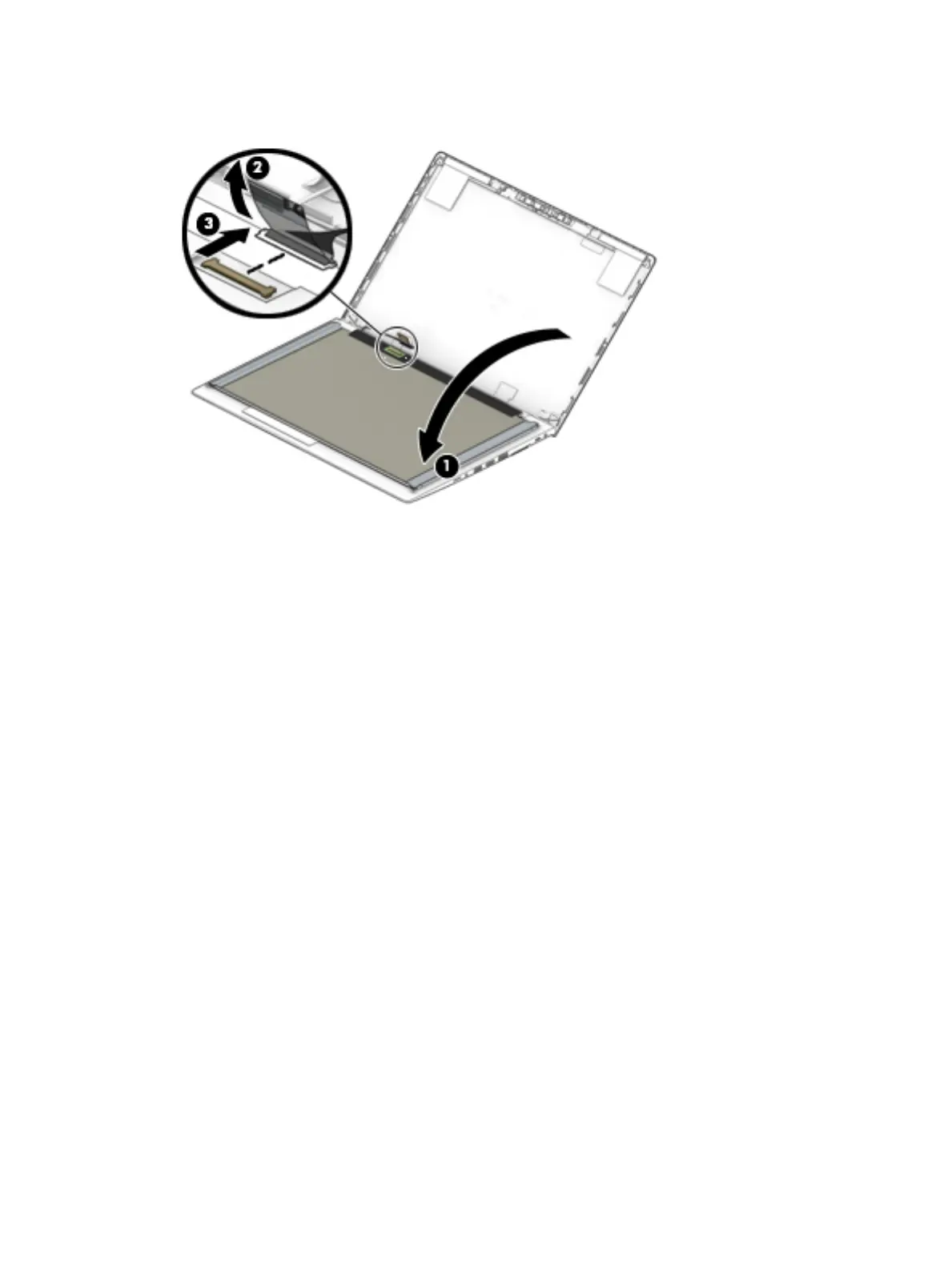15. On the back of the display panel, lift the tape from the connector (2), and then disconnect the display
cable from the rear of the panel (3).
The raw display panel is available using the following spare part numbers:
FHD panel, non-touch, 400 nits: L62772-001
FHD panel, non-touch, 250 nits: L62773-001
FHD panel, non-touch, privacy: L62774-001
FHD touch-on panel (TOP), privacy, 250 nits: L62771-001
FHD panel, touch, 250 nits: L63394-001
FHD panel, touch, privacy: L62775-001
UHD panel: L62770-001
76 Chapter 6 Removal and replacement procedures for authorized service provider parts
