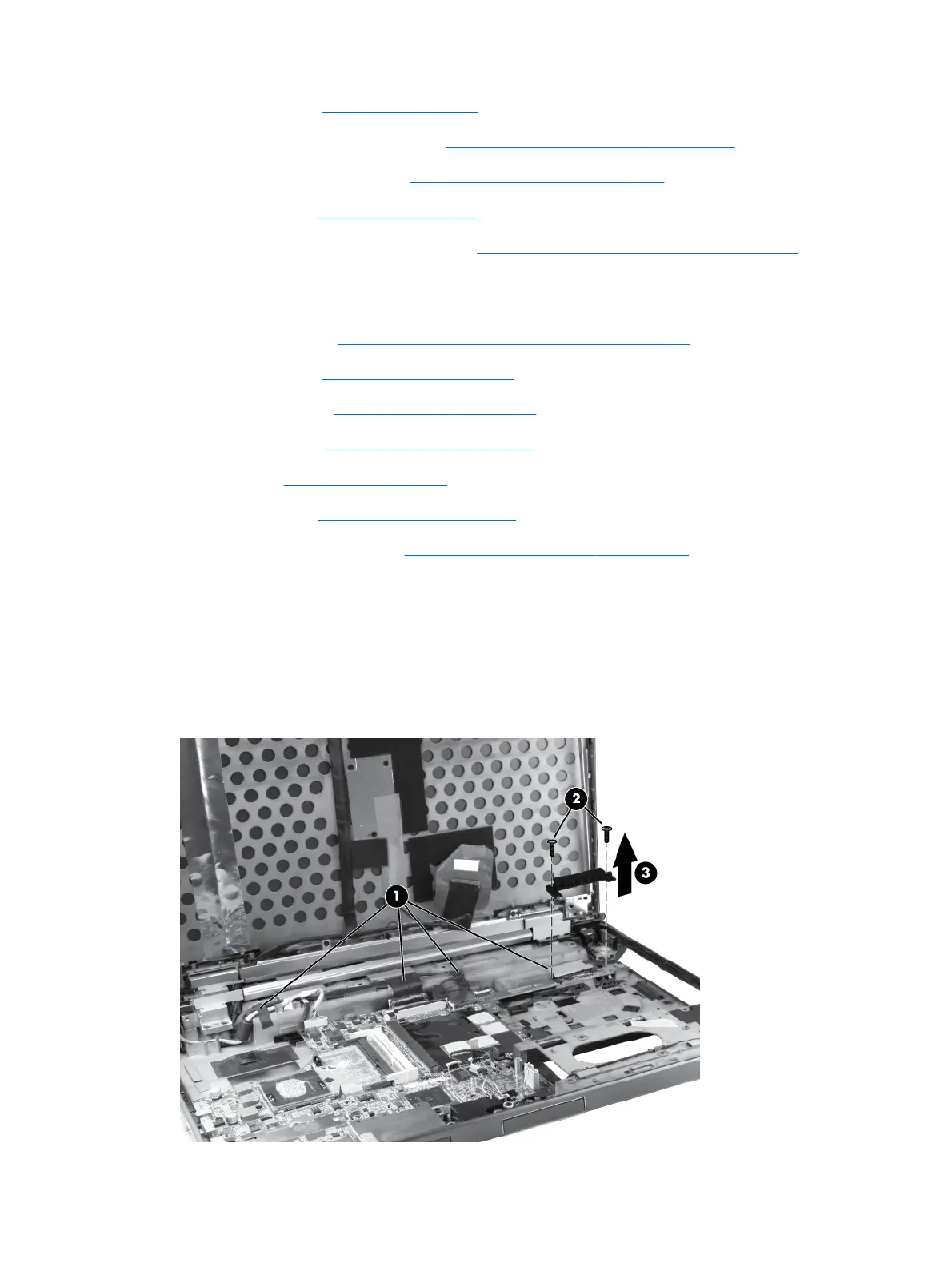d. Top cover (see Top cover on page 87).
e. Fan and heat sink assembly (see
Fan and heat sink assembly on page 100).
f. Audio/USB 3.0 board (see
Audio/USB 3.0 board on page 106).
g. Speakers (see
Speakers on page 110).
h. ExpressCard/USB 2.0 assembly (see
ExpressCard/USB 2.0 assembly on page 113).
When replacing the system board, be sure that the following components are removed from the
defective system board and installed on the replacement system board:
●
Memory modules (see
Memory Modules (under service door) on page 62)
●
WLAN module (see
WLAN module on page 65)
●
WWAN module (see
WWAN module on page 68)
●
Modem module (see
Modem module on page 108)
●
Processor (see
Processor on page 104)
●
Graphics card (see
Graphics card on page 102)
●
Northbridge chip heat sink (see
Northbridge chip heat sink on page 115)
Remove the system board:
1. Position the computer right-side up, with the front toward you.
2. Remove the tape (1) that secures the cabling to the system board.
3. Remove the screws (2) that secure the plastic bracket to the system board, and then remove the
bracket (3).
118 Chapter 4 Removal and replacement procedures
