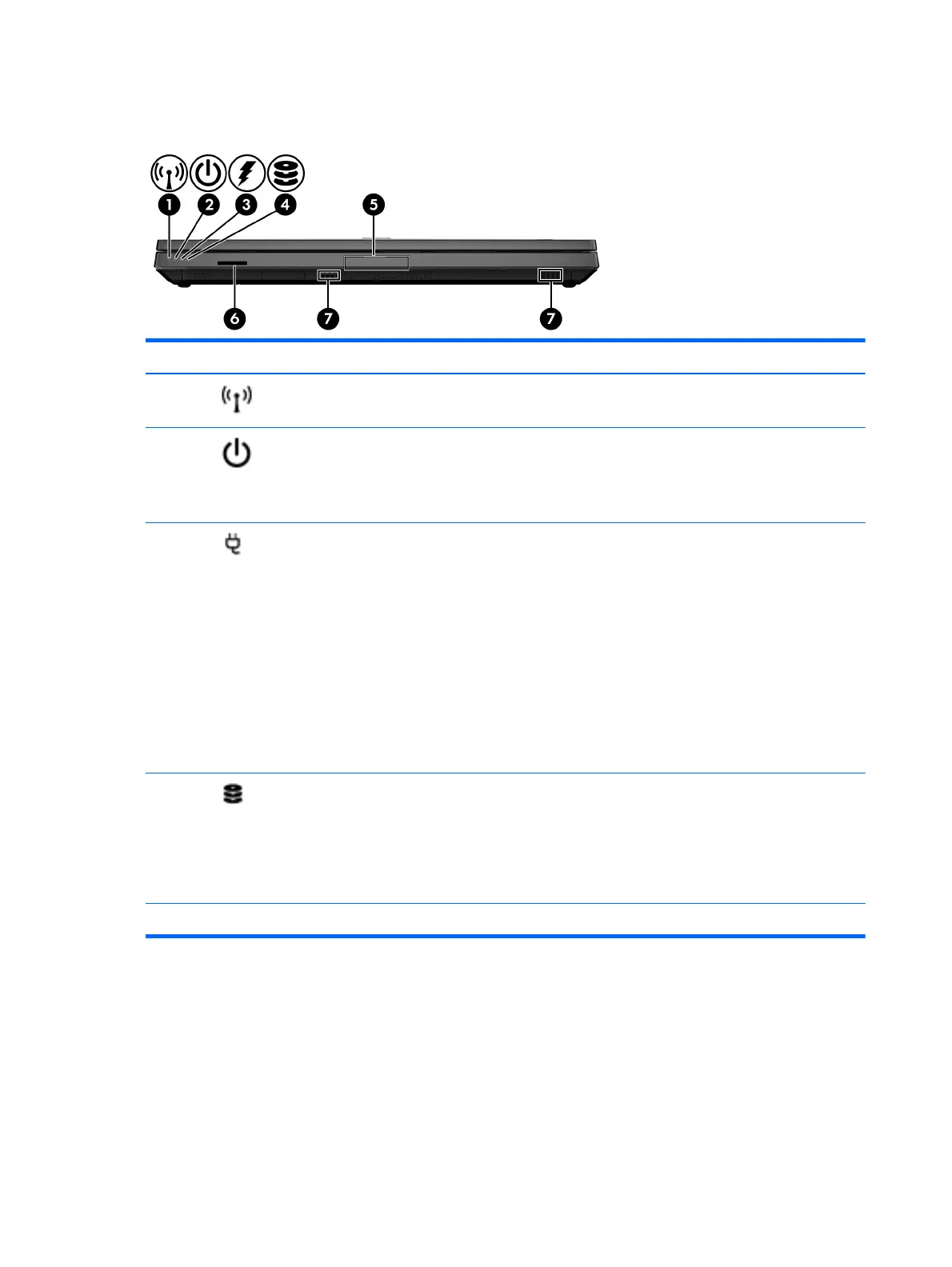Front
Component Description
(1)
Wireless light Turns the wireless feature on or off but does not
establish a wireless connection.
(2)
Power light
●
On: The computer is on.
●
Blinking: The computer is in the Sleep state.
●
Off: The computer is off or in Hibernation.
(3)
AC adapter/Battery light
●
Amber: The computer is connected to external
power and the battery is charged from 0 to 90
percent.
●
White: The computer is connected to external
power and the battery is charged from 90 to 99
percent.
●
Blinking amber: A battery that is the only available
power source has reached a low battery level.
When the battery reaches a critical battery level,
the battery light begins blinking rapidly.
●
Off: The battery is fully charged.
(4)
Hard drive light
●
Blinking white: The hard drive is being accessed.
●
Amber: HP 3D DriveGuard has temporarily parked
the hard drive.
NOTE: For information on HP 3D DriveGuard,
see the HP Notebook Reference Guide.
(5) Display release latch Opens the computer.
14 Chapter 2 External Component Identification
