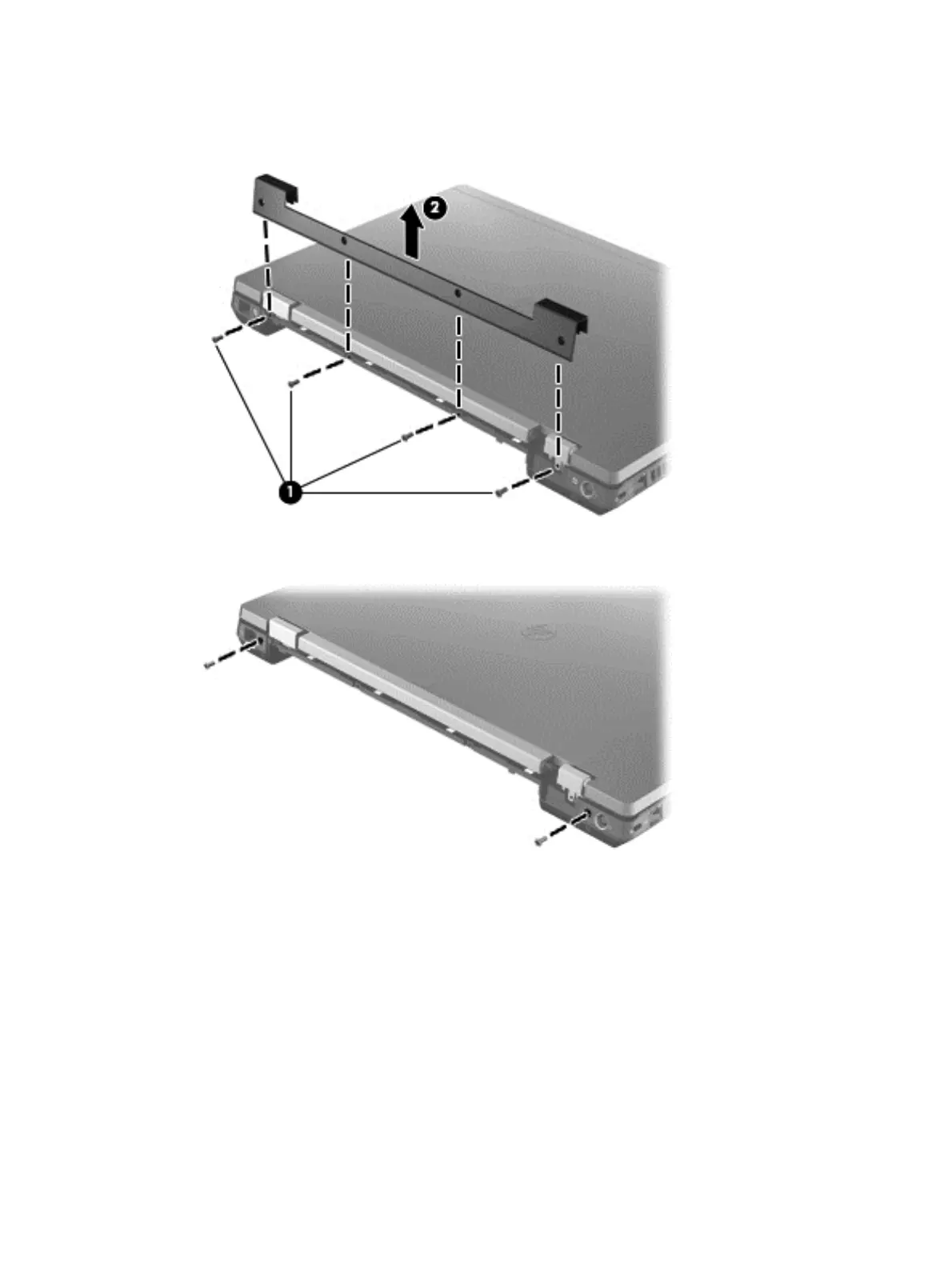3. Lift the display hinge cover (2) straight up and remove it.
The display hinge cover is available using spare part number 652657-001.
4. Remove the two Torx T8M2.5×4.5 screws that secure the display assembly to the computer.
5. Position the computer upside down, with the front toward you.
Component replacement procedures
131
