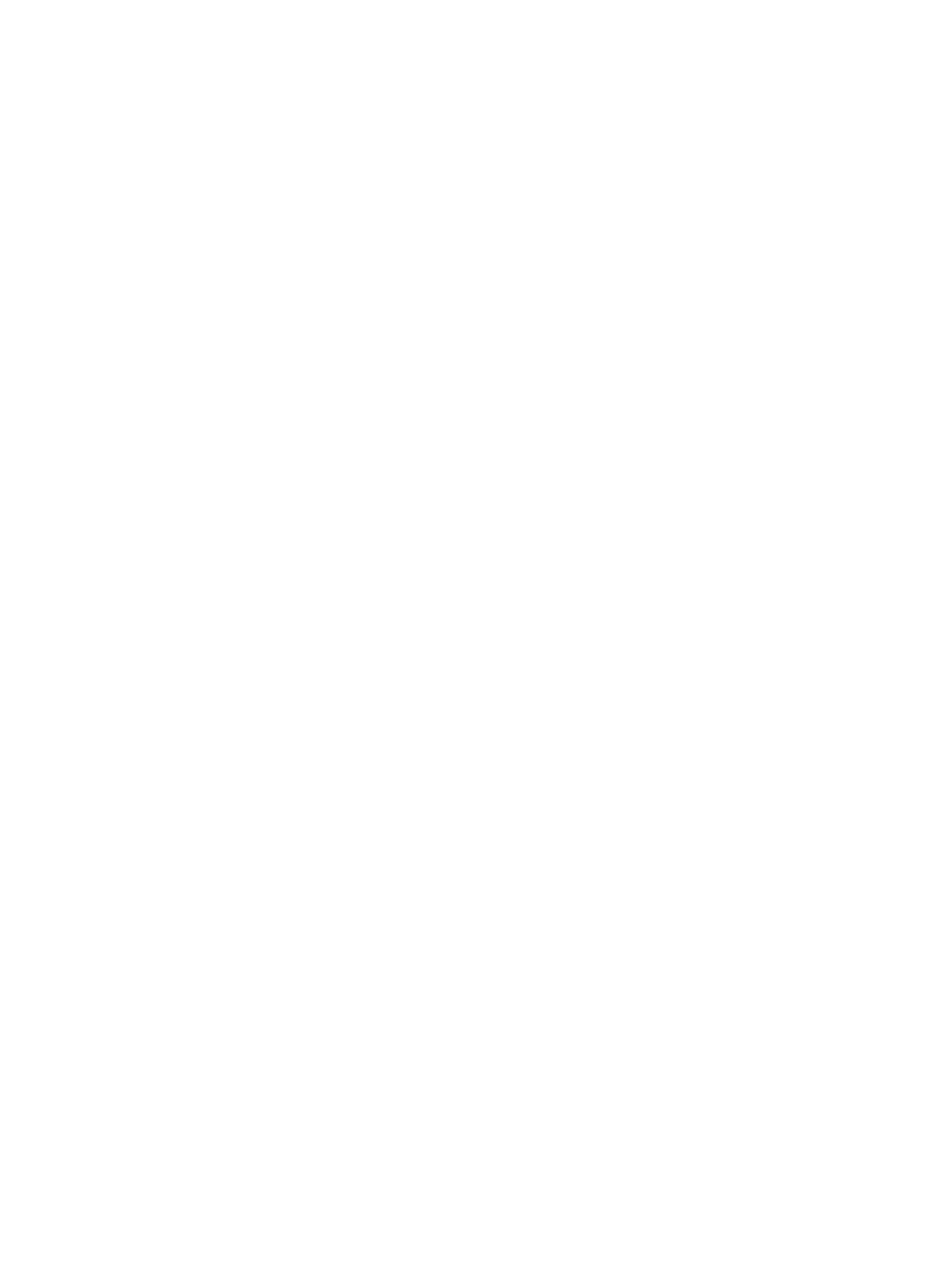Battery latch ......................................................................................................... 128
Display assembly .................................................................................................. 130
5 Computer Setup ............................................................................................................ 139
Windows 8 ......................................................................................................................... 139
Using Computer Setup ........................................................................................... 139
Starting Computer Setup ......................................................................... 139
Navigating and selecting in Computer Setup ............................................. 139
Restoring factory settings in Computer Setup .............................................. 140
Updating the BIOS ................................................................................. 141
Determining the BIOS version ................................................... 141
Downloading a BIOS update .................................................... 142
Using Advanced System Diagnostics ....................................................................... 143
Windows 7 ......................................................................................................................... 144
Starting Computer Setup ........................................................................................ 144
Using Computer Setup ........................................................................................... 144
Navigating and selecting in Computer Setup ............................................. 144
Restoring factory settings in Computer Setup .............................................. 145
Updating the BIOS ................................................................................................ 146
Determining the BIOS version .................................................................. 146
Downloading a BIOS update ................................................................... 146
Using Advanced System Diagnostics ....................................................................... 147
6 Specifications ................................................................................................................ 148
Computer specifications ........................................................................................................ 148
39.6-cm (15.6-in) HD+ display specifications .......................................................................... 149
39.6-cm (15.6-in) FHD display specifications ........................................................................... 150
Hard drive specifications ...................................................................................................... 151
Solid state drive specifications ............................................................................................... 152
DVD±RW and CD-RW SuperMulti DL Combo Drive specifications .............................................. 153
Blu-ray Disc ROM DVD±RW SuperMulti DL Combo Drive .......................................................... 154
DVD-ROM Drive specifications ............................................................................................... 155
7 Backup and recovery .................................................................................................... 156
Windows 8 ......................................................................................................................... 156
Backing up your information ................................................................................... 156
Performing a system recovery ................................................................................. 157
Using the Windows recovery tools ........................................................... 157
Using f11 recovery tools ......................................................................... 158
Using Windows 8 operating system media (purchased separately) ............... 159
vii
