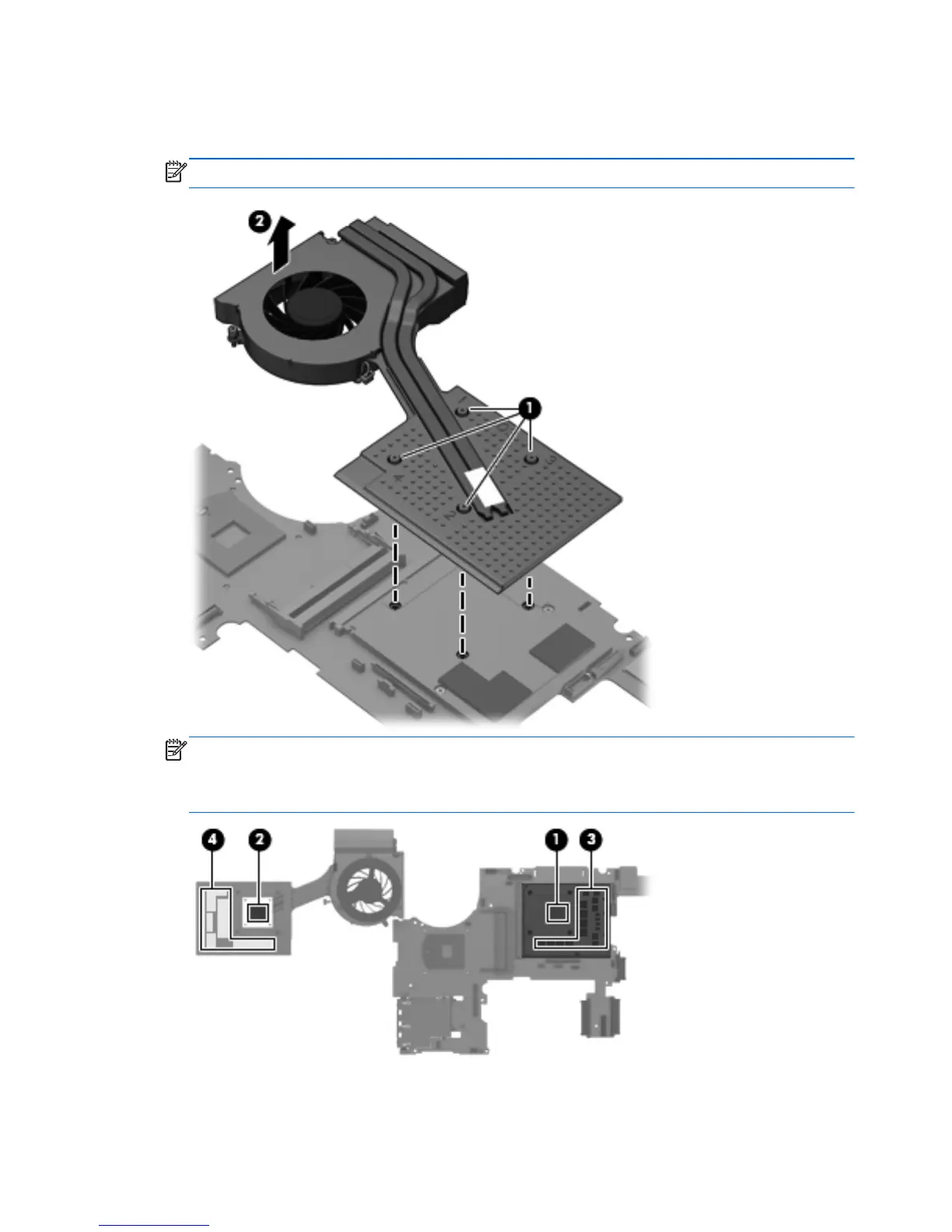Fan/Heat sink
▲ Remove the 4 screws securing the fan/heat sink (1), and then remove the fan/heat sink (2).
NOTE: Make sure the fan cable is disconnected from the system board.
NOTE: This diagram shows a view of of the processor (1) the paste (2), the board components
(3), and the pads (4). Thermal paste must be thoroughly removed and replaced each time the
processor heat sink is removed. Replacement thermal paste is included in the processor heat
sink and processor spare part kits.
114 Chapter 4 Removal and replacement procedures
