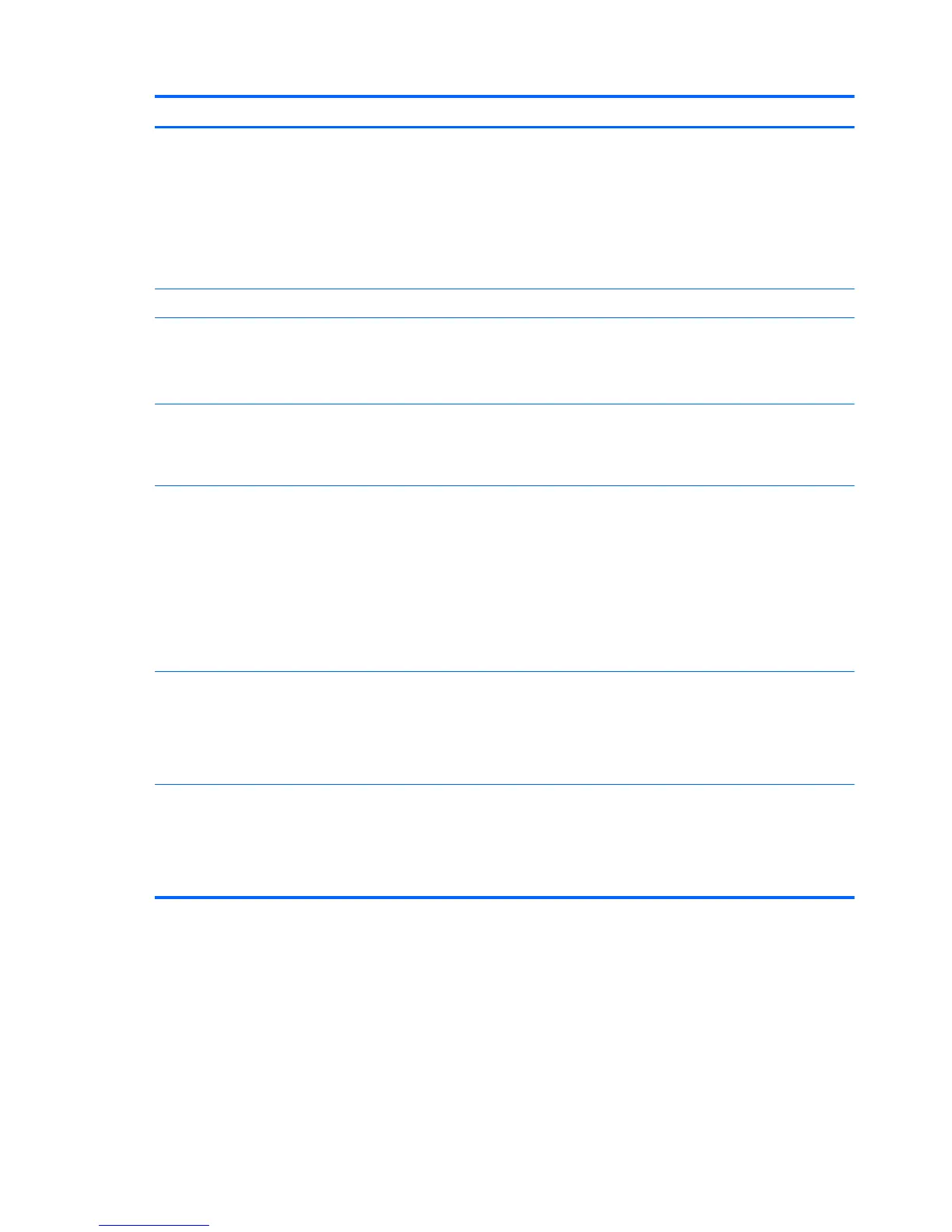Component Description
(1) Media Card reader Supports the following digital card formats:
●
Secure Digital (SD) Card
●
Secure Digital HC (SDHC) Card
●
Secure Digital XC (SDXC) Card
● MultiMediaCard (MMC)
●
MultiMediaCardplus (MMC+)
(2) Display release latch Opens the computer.
(3) Wireless light ● White: An integrated wireless device, such as a wireless
local area network (WLAN) device and/or a Bluetooth®
device, is on.
●
Amber: All wireless devices are off.
(4) Power light ● On: The computer is on.
●
Blinking: The computer is in the Sleep state.
●
Off: The computer is off or in Hibernation.
(5) AC adapter/Battery light ● Amber: The computer is connected to external power and
the battery is charged from 0 – 90%.
●
White: The computer is connected to external power and
the battery is charged from 90 – 99%.
● Blinking Amber: A battery that is the only available power
source has reached a low battery level. When the battery
reaches a critical battery level, the battery light begins
blinking rapidly.
●
Off: The battery is fully charged.
(6) Hard drive light
●
Blinking white: The hard drive is being accessed.
●
Amber: HP 3D DriveGuard has temporarily parked the hard
drive.
NOTE: For information on HP 3D DriveGuard, see the
HP Notebook Reference Guide.
(7) Speakers (2) Produce sound.
NOTE: To use the SRS Premium Sound software in Windows
7, select Start > All Programs > SRS Premium Sound.
To use the SRS Premium Sound software n Windows 8, from the
Start screen, type SRS, and then select SRS Premium Sound.
16 Chapter 2 External component identification
