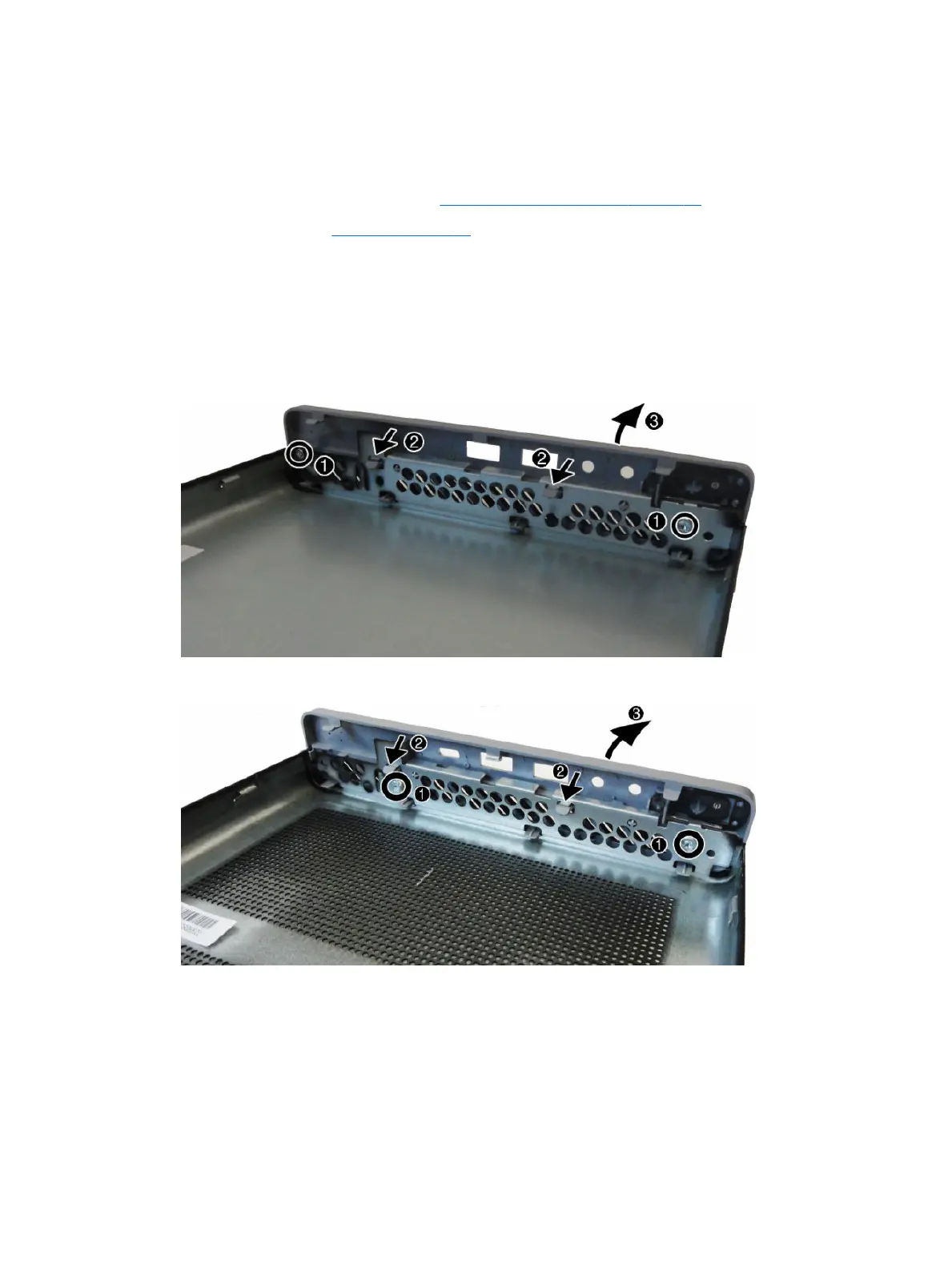Front bezel
The front bezel is secured to the top cover by screws and tabs. The screws that secure the bezel to the top
cover are in dierent locations depending on model.
1. Prepare the computer for disassembly (Preparation for disassembly on page 20).
2. Remove the top cover (Top cover on page 21).
3. Position the top cover upside-down so you can access the inside of the bezel.
4. Remove the two Torx screws (1) that secure the bezel to the top cover.
5. Disengage the tabs on the top, interior of the bezel (2).
6. Rotate the bezel o the top cover (3).
HP ProDesk 600 G3 and 400 G3 models
HP EliteDesk 800 G3 models
7. Remove the bezel from the top cover.
To install the front bezel, reverse the removal procedure.
22 Chapter 4 Removal and replacement procedures – desktop mini (DM) chassis
