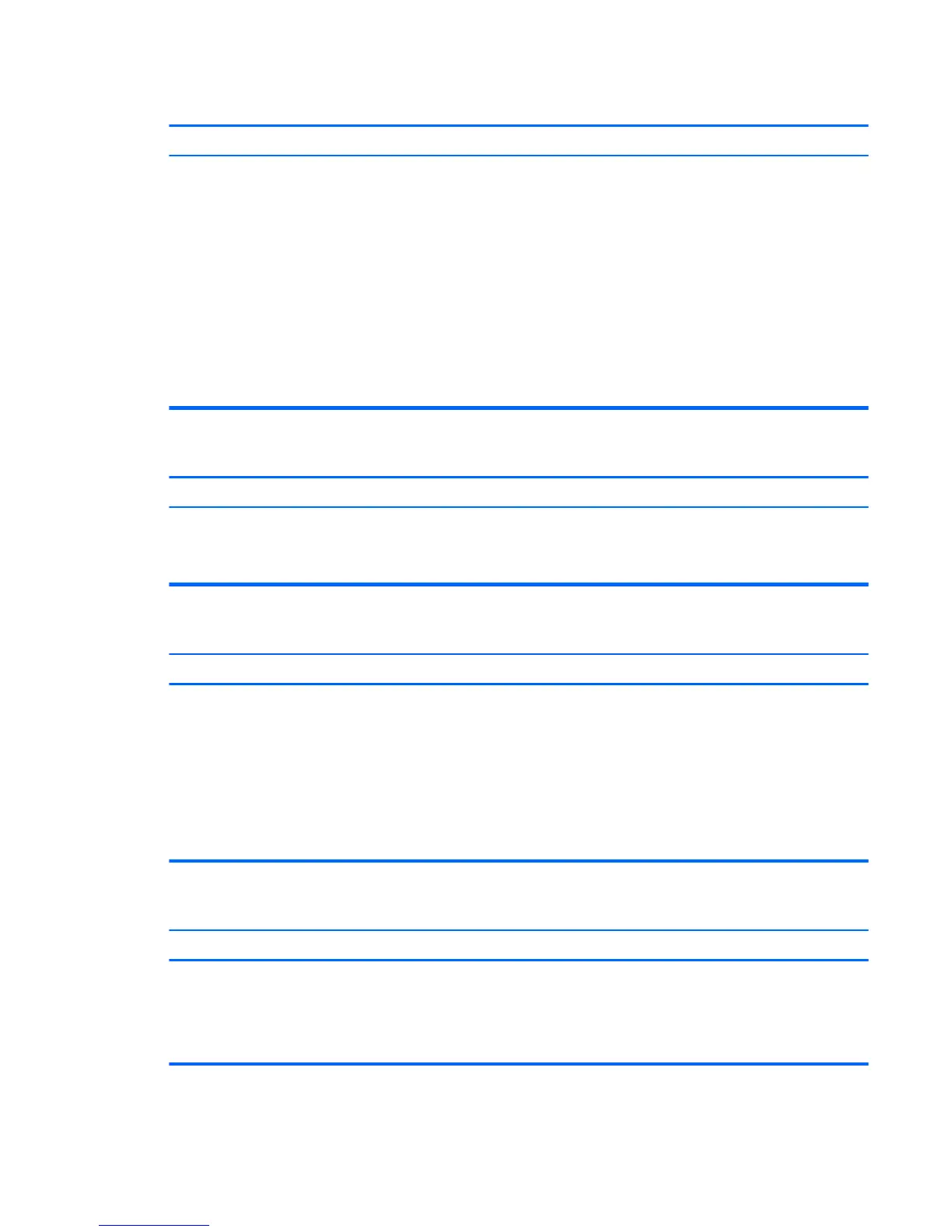Computer date and time display is incorrect.
Cause Solution
RTC (real-time clock) battery may need to be replaced.
NOTE: Connecting the computer to a live AC outlet prolongs the
life of the RTC battery.
Reset the date and time under Control Panel (Computer Setup
can also be used to update the RTC date and time). If the problem
persists, replace the RTC battery. See the Removal and
Replacement section for instructions on installing a new battery,
or contact an authorized dealer or reseller for RTC battery
replacement.
To access Control Panel in Windows 7, select Start, and then
select Control Panel.
To access Control Panel in Windows 8.1, from the Start screen,
type c, and then select Control Panel from the list of
applications.
To access Control Panel in Windows 10, type control panel in
the taskbar search box, and then select Control Panel.
Cursor will not move using the arrow keys on the keypad.
Cause Solution
The Num Lock key is turned on. Press the Num Lock key. The Num Lock light must be o if you
want to use the arrow keys on the keypad. You can also disable or
enable the Num Lock key in Computer Setup at Advanced >
Device Options.
There is no sound or sound volume is too low.
Cause Solution
System volume may be set low or muted. 1. Check the Computer Setup settings to make sure the
internal system speaker is not muted (this setting does not
aect the external speakers).
2. Make sure the external speakers are properly connected and
powered on and that the speakers' volume control is set
correctly.
3. Use the system volume control available in the operating
system to make sure the speakers are not muted or to
increase the volume.
Cannot remove computer cover or access panel.
Cause Solution
Smart Cover Lock, featured on some computers, is locked. Unlock the Smart Cover Lock using Computer Setup.
In case of forgotten password, power loss, or computer
malfunction, you must manually disable the Smart Cover lock . A
key to unlock the Smart Cover Lock is not available from HP. Keys
are typically available from a hardware store.
Solving general problems 77
