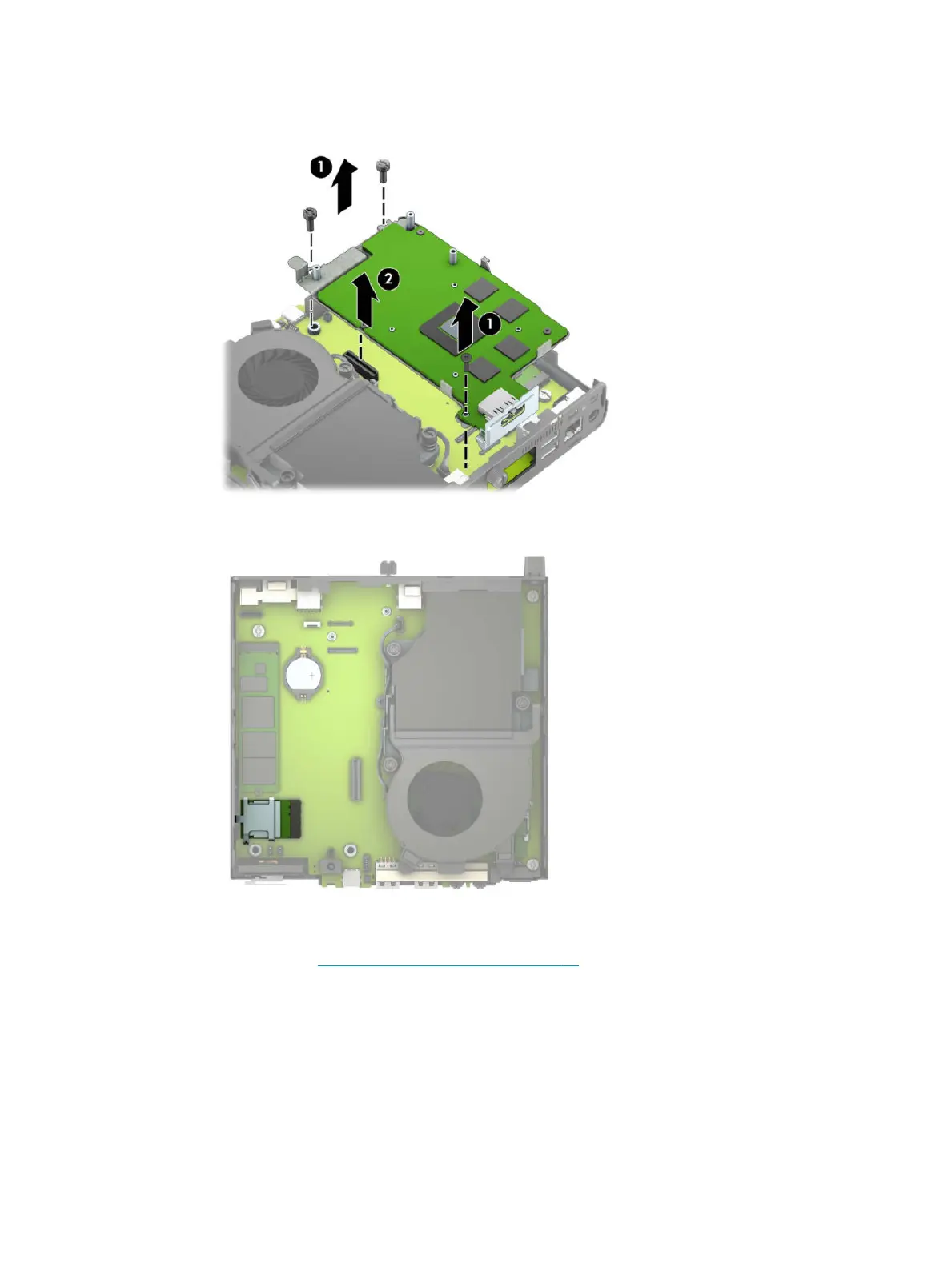b. Remove the three screws (1) that secure the graphics processor to the chassis, and then lift the
graphics processor (2) out of the chassis.
8. Locate the WLAN module on the system board.
9. Disconnect the internal antenna cables from the WLAN module.
For instructions, see Replacing the WLAN module on page 25.
10. Locate both external antenna positions on the rear of the chassis.
34 Chapter 3 Hardware upgrades
