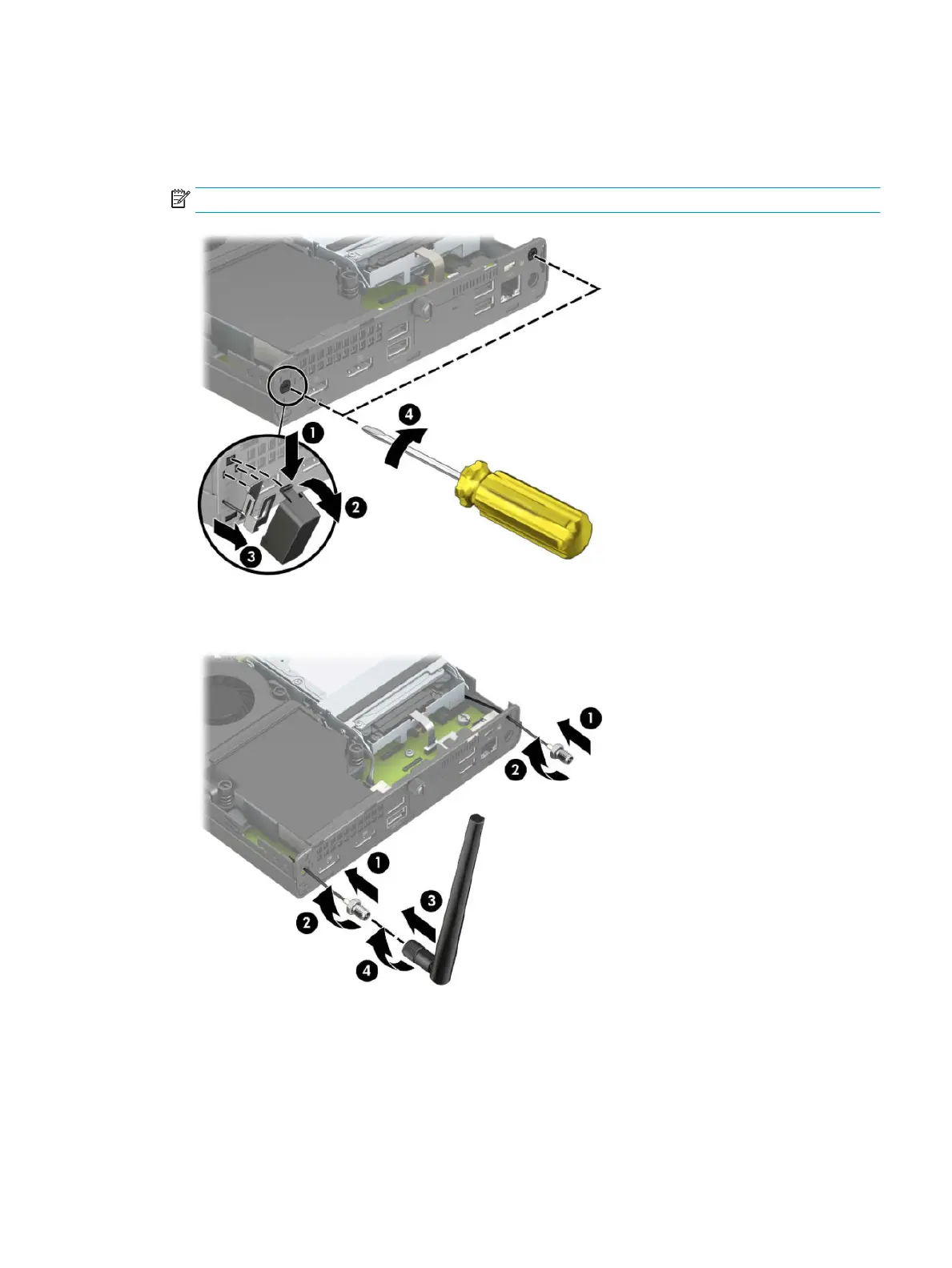11. To view the knock-out feature on the left side of the rear panel, remove the antenna cover by pushing
down on the antenna cover (1) and pulling it away from the panel (2). Disconnect the internal antenna
(3) from the chassis and pull the internal antenna cable out of the chassis. Then insert a at-bladed
screwdriver into each knock-out feature (3) and rotate to remove the blanks.
NOTE: You may need needle nose pliers to pull the internal cable out of the chassis.
12. Feed the external antenna cable through each hole (1) and screw the antenna (2) into position. Attach
the antenna extension (3) and screw it on (4).
13. Connect the external antenna cables to the WLAN module. Be sure to match the labels on the antenna
cables to the corresponding connectors on the WLAN module when connecting the cables.
14. Replace the hard drive cage or the graphics processor, depending on your model.
For models with a hard drive:
Installing an external antenna 35
