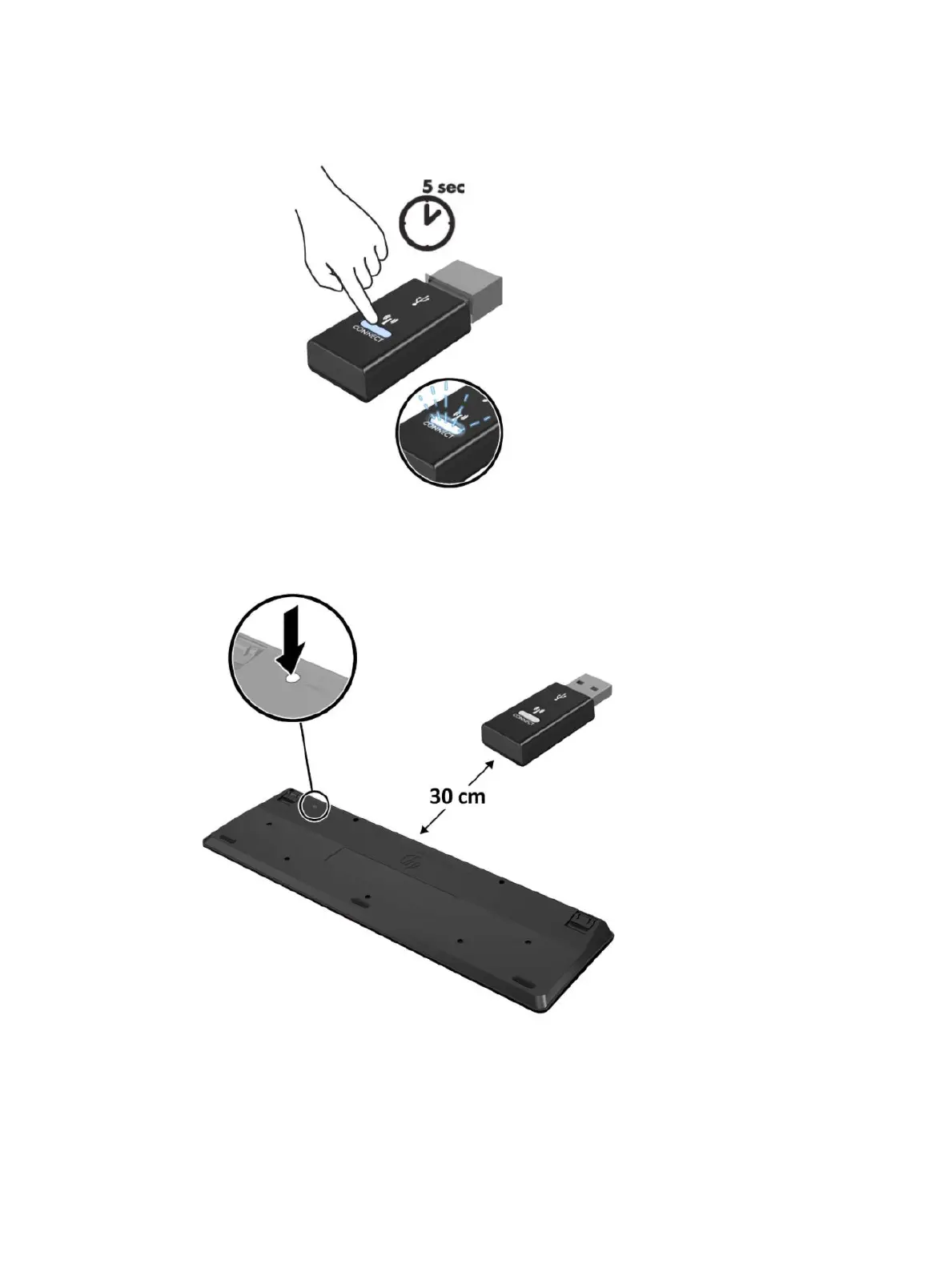3. Press the Connect button on the receiver for approximately ve seconds. The status light on the receiver
will ash for approximately 30 seconds after the Connect button is pressed.
4. While the status light on the receiver is ashing, press the Connect button on the underside of the
keyboard for ve to ten seconds. After the Connect button is released, the status light on the receiver
will stop ashing, indicating that the devices have been synchronized.
Synchronizing the optional wireless keyboard and mouse 45
