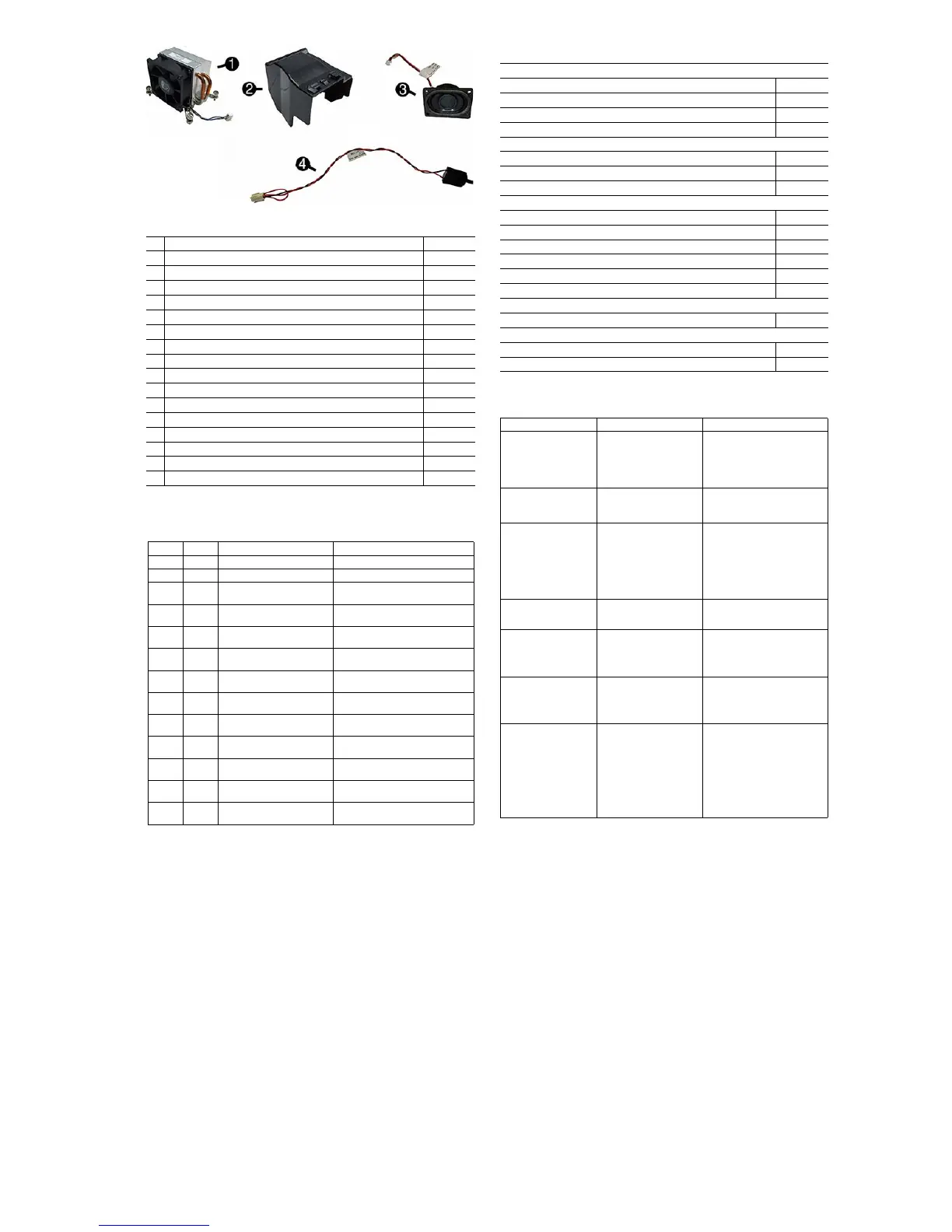HP EliteDesk 800 G1, SFF Chassis 723288-001 page 2
Miscellaneous Parts
1 Fan sink 727150-001
2 Fan duct 727145-001
3 Speaker 727149-001
4 Hood sensor 638816-001
* Solenoid lock 732772-001
* Printer port, PCI card 638817-001
* HP Ultraslim Keyed Cable Lock 703372-001
* Rubber foot 583654-001
* Chassis stand 688952-001
* Serial port, PCI card 638815-001
* Hard drive conversion bracket 397117-001
* USB powered speakers 636917-001
* Mouse, PS2, optical 674315-001
* Mouse, USB, HP Elite 674318-001
* Mouse, washable 724795-001
* Mouse, wireless, HP Elite 674317-001
* Mouse, USB, optical 674316-001
*Not shown
Diagnostic LEDs
LED Color LED Activity State/Message
Power White On Computer on
Power White 1 blink every 2 seconds Normal Suspend Mode
Power Red 1 blink every second followed
by a 2 second pause
CPU thermal shutdown
Power Red 3 blinks, 1 blink every second
followed by a 2 second pause
Processor not installed
Power Red 4 blinks, 1 blink every second
followed by a 2 second pause
Power failure (power supply overload)
Power Red 5 blinks, 1 blink every second
followed by a 2 second pause
Pre-video memory error
Power Red 6 blinks, 1 blink every second
followed by a 2 second pause
Pre-video graphics error
Power Red 7 blinks, 1 blink every second
followed by a 2 second pause
System board failure (ROM
Power Red 8 blinks, 1 blink every second
followed by a 2 second pause
Invalid ROM based on Checksum
Power Red 9 blinks, 1 blink every second
followed by a 2 second pause
System powers on but is unable to
boot
Power Red 10 blinks, 1 blink every second
followed by a 2 second pause
Bad option card
Power Red 11 blinks, 1 blink every second
followed by a 2 second pause
Current processor does not support a
feature previously enabled.
none none System does not power on and
LEDs are not flashing
System unable to power on
Standard and Optional Boards (not illustrated)
System board (includes replacement thermal material)
System board for use in models without Windows 8 717522-001
System board for use in models with Windows 8 Standard 717522-501
System board for use in models with Windows 8 Professional 717522-601
System board for use in models with Windows 8 Professional 727722-001
Memory modules (PC3-12800, CL11)
8-GB
689375-001
4-GB
671613-001
2-GB
671612-001
Other boards
nVidia Quadro NVS315 PCIe x16 graphics card, 1 GB 720837-001
nVidia Quadro NVS310 PCIe x16 graphics card, 512 MB 707252-001
AMD Radeon HD8490 PCIe x16 graphics card, 1 GB 717219-001
AMD Radeon HD8350 DH PCIe x16 graphics card, 1 GB DDR3 717220-001
Intel PRO/1000 single port GbE NIC, includes bracket 728562-001
HP WLAN 802.11 a/b/g/n 2x2 PCIe module 695915-001
Intel Core i7 processors (include thermal material)
4770, 3.4 GHz, 8-MB L3 cache 727373-001
Intel Core i5 processors (include thermal material)
4670, 3.4 GHz, 6-MB L3 cache 727381-001
4570, 3.2 GHz, 6-MB L3 cache 727380-001
Common POST Error Messages
Screen Message Probable Cause Recommended Action
101-Option ROM Error 1. System ROM checksum
error.
2. Expansion board option
ROM checksum
1. Verify ROM, reflash if required
2. Remove suspected card,
reboot
3. Clear CMOS memory, reboot
4. Replace system board
103-System Board
Failure
DMA, timers 1. Clear CMOS memory.
2. Remove expansion boards.
3. Replace system board.
164-Memory Size Error
and
201-Memory Error
Incorrect memory configu-
ration
1. Run Setup (F10).
2. Check DIMMs for proper
seating, type, and HP
compatibility.
3. Remove DIMMs singularly and
reboot to isolate faulty DIMM.
4. Replace system board.
214-DIMM Configuration
Warning
Populated DIMM configura-
tion is not optimized
Rearrange the DIMMs so that
each channel has the same
amount of memory.
301-, 304-Keyboard
error
Keyboard failure. Check keyboard connection or
keys. Check connector for bent or
missing pins. Replace keyboard. If
304, possible system board prob-
lem.
501-Display Adapter Fail-
ure
Graphics display controller. 1. Reseat graphics card.
2. Clear CMOS.
3. Check monitor connection.
4. Replace graphics card.
1720-SMART Hard Drive
Detects Imminent Failure
Hard drive is about to fail.
1. Determine if hard drive is giving
correct error message. Enter
Computer Setup and run the
Drive Protection System test
under
Storage > DPS Self-test
.
2. Apply hard drive firmware
patch if applicable.
3. Back up contents and replace
hard drive.
