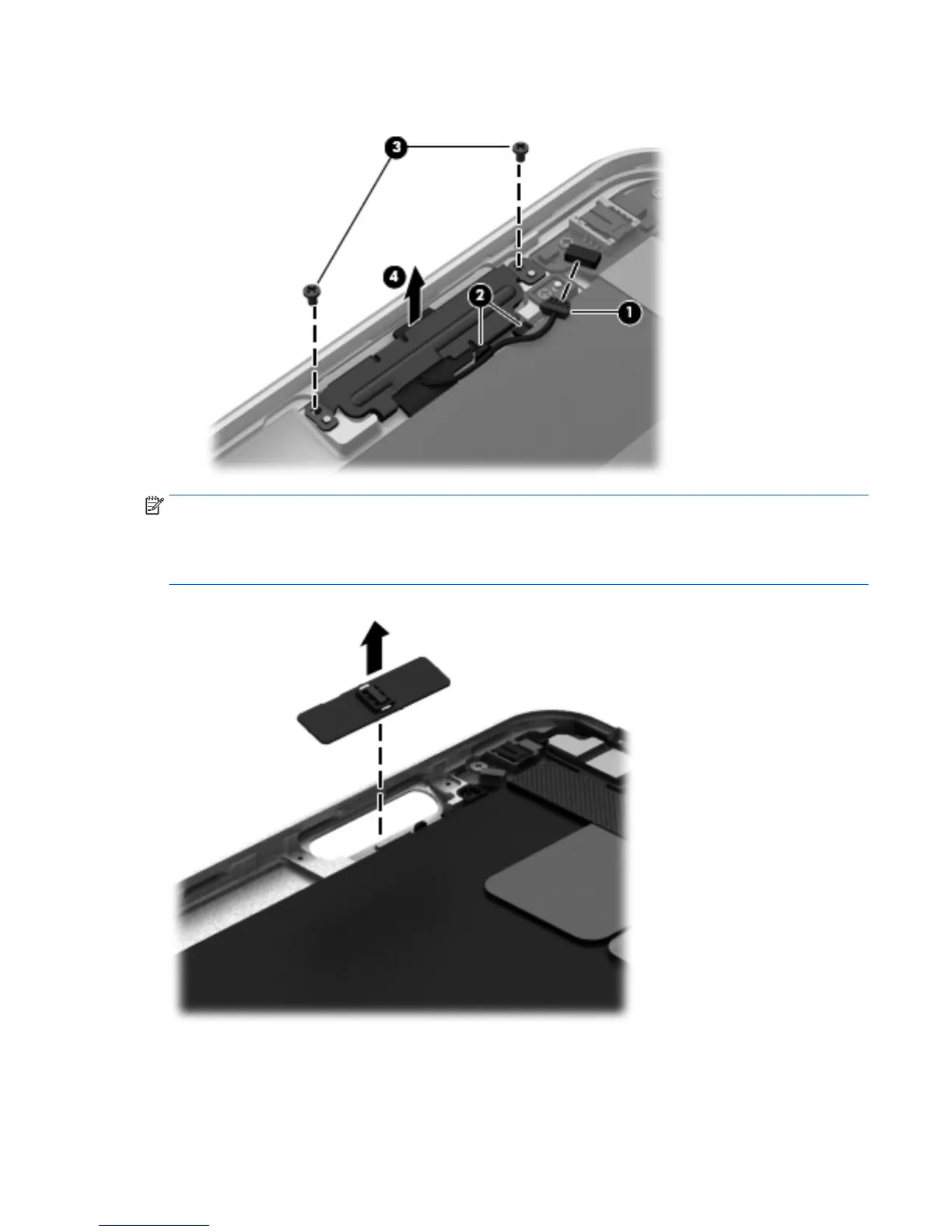4. Remove the volume button board (4) and cable.
NOTE: In the process of removing the volume button board, the volume button actuator may be
accidentally dislodged from the bottom cover. To replace the volume button actuator, refer to the following
illustration.
The volume button actuator is included in the Button Kit, spare part number 747634-001.
Reverse this procedure to install the volume button board.
Tablet component replacement procedures 45
