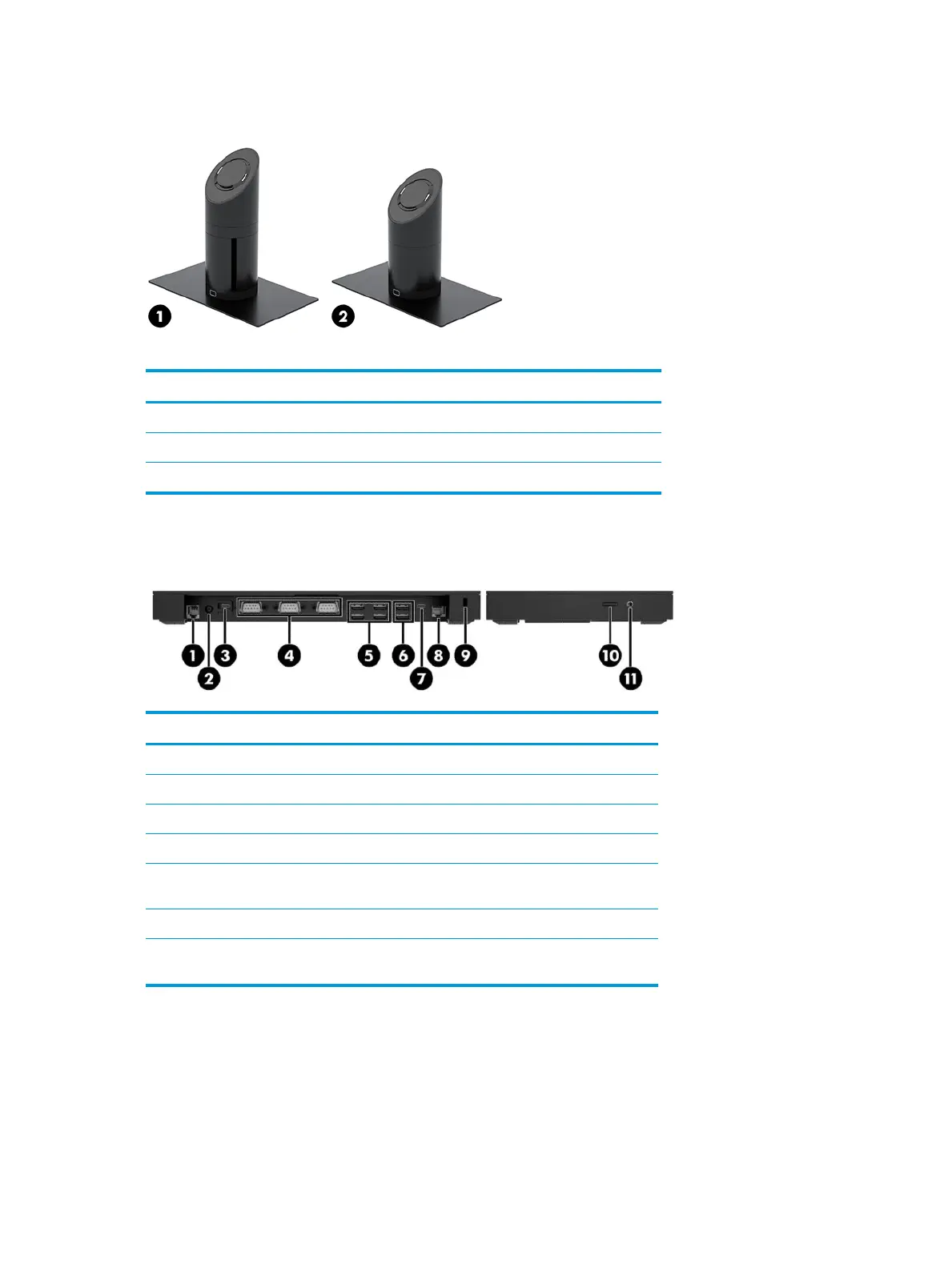Dock options
Options
(1) Rotate/tilt dock with integrated column printer
(2) Rotate/tilt dock (with standard column)
NOTE: The docks are shown on a stability base.
HP Engage One Basic I/O Connectivity Base components
Basic components
(1) Cash drawer jack (7) USB Type-C port
(2) Power connector (8) RJ-45 (network) jack
(3) USB Type-C power port (9) Security cable slot
(4) Powered serial ports (3) (10) MicroSD card reader
(5) USB 2.0 ports (4) (11) Audio-out (headphone)/Audio-in
(microphone) jack
(6) USB 3.0 ports (2)
IMPORTANT: To avoid damage to the system, DO NOT plug a telephone cable into the cash
drawer jack.
4 Chapter 1 Product overview
