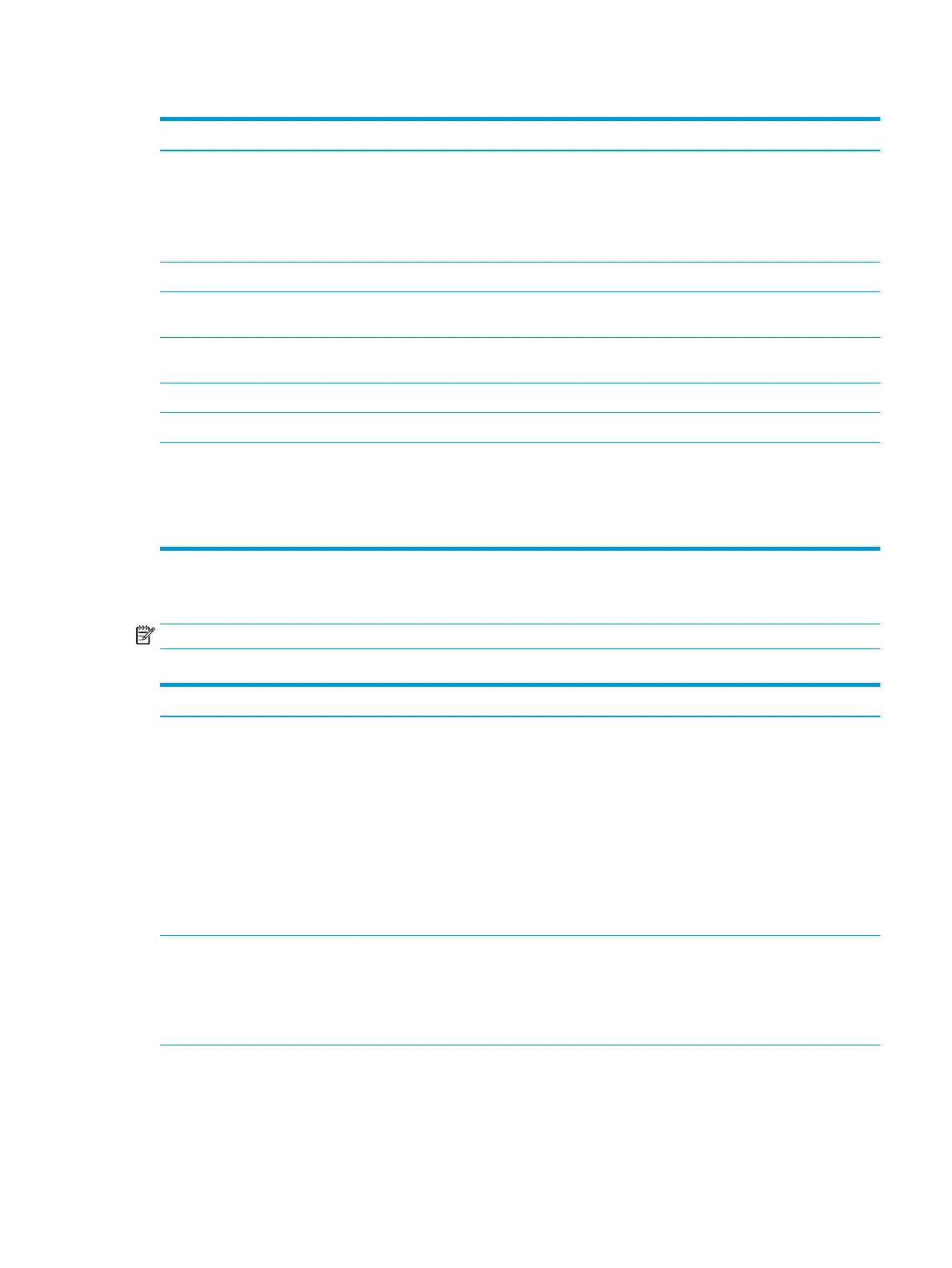Table 9-1 Computer Setup—Main (continued)
Option Description
Replicated Setup Backup current settings to USB device
Saves system conguration to a formatted USB ash media device.
Restore current settings from USB device
Restores system conguration from a USB ash media device.
Save Custom Defaults Saves the current system conguration settings as the default.
Apply Custom Defaults
and Exit
Applies the currently selected default settings and clears any established passwords.
Apply Factory Defaults
and Exit
Restores the factory system conguration settings as the default.
Ignore Changes and Exit Exits Computer Setup without applying or saving any changes.
Save Changes and Exit Saves changes to system conguration or default settings and exits Computer Setup.
Suppress POST Errors Suppresses most system messages during POST (Power On Self Test).
POST error messages are displayed on the display during the Power On Self Test if the BIOS encounters a
problem while starting the computer. A POST error message will only display on screen if the computer is
capable of booting this far. If the POST detects an error before this point, a beep code is generated
instead.
Computer Setup—Security
NOTE: Support for specic Computer Setup options may vary depending on the hardware conguration.
Table 9-2 Computer Setup—Security
Option Description
Create BIOS
Administrator Password
Lets you set and enable a BIOS administrator password, which includes the following privileges:
●
Manage other BIOS users
●
Full access to BIOS policy and settings
●
Control BIOS access of other users by setting security level
●
Unlock the computer when other BIOS users fail the preboot authentication.
NOTE: Creating a BIOS user disables the Fast Boot option.
NOTE: If the password is set, it is required to change Computer Setup options, ash the ROM, and make
changes to certain plug and play settings under Windows.
Change BIOS
Administrator Password
(This selection is active
only if a BIOS
administrator password
is set.)
Lets you change the BIOS administrator password.
You must know the current password to be able to change it.
Password Policies Let you set the guidelines for a valid password. Options include:
●
Password minimum length
●
Requires at least one symbol
Computer Setup (F10) Utilities 63
