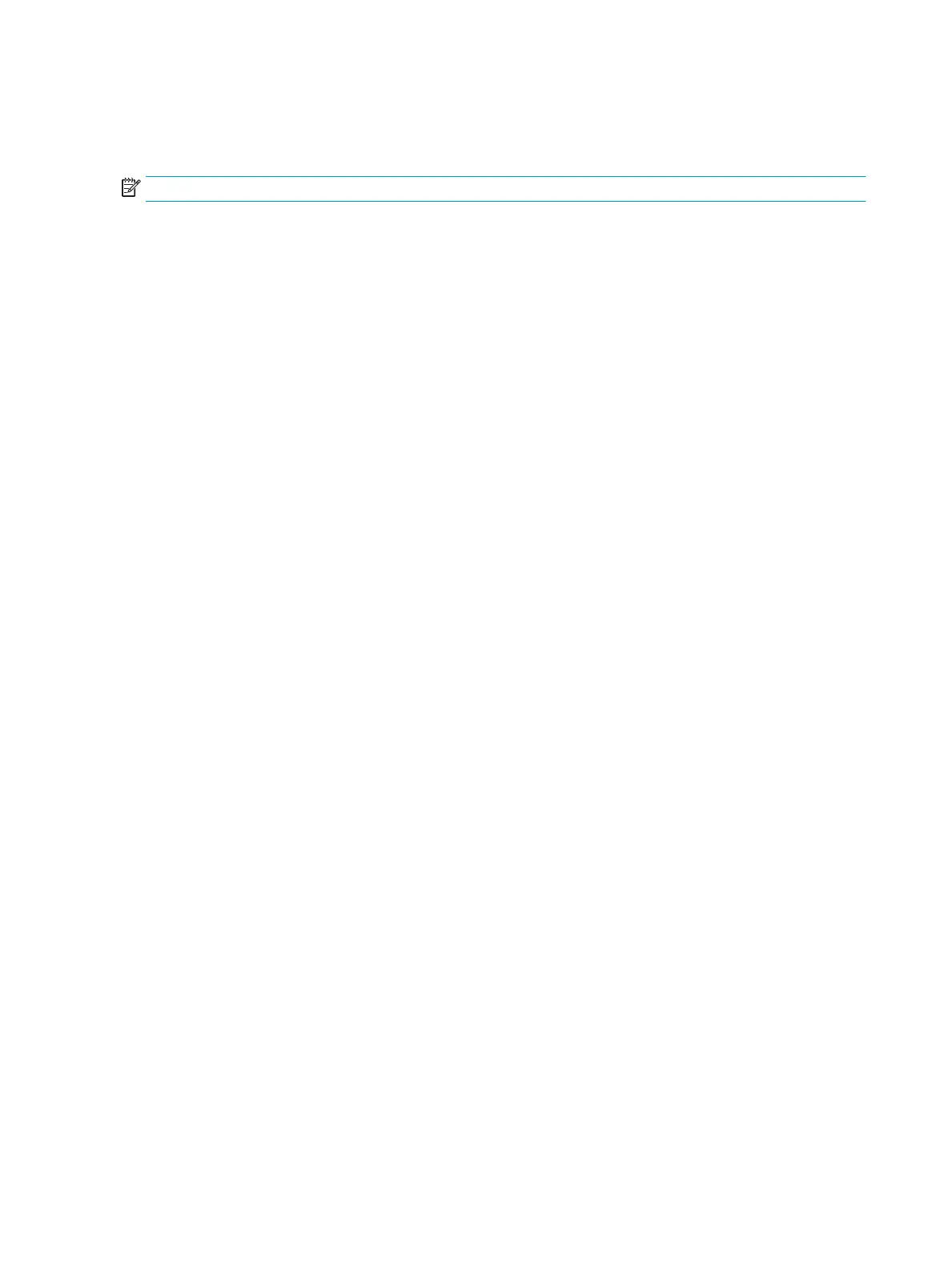To install the WWAN module, reverse the removal procedures.
When connecting the antennas cables, connect the cable labeled “1” (black sticker) to the AUX “1” connector
on the module and the cable labeled “2” (white sticker) to the MAIN “2” connector on the module.
NOTE: WWAN modules are designed with a notch to prevent incorrect insertion.
Be sure to re-adhere the tape to across the antenna connectors when replacing the WWAN module.
50 Chapter 6 Removal and replacement procedures for the mobility head unit
