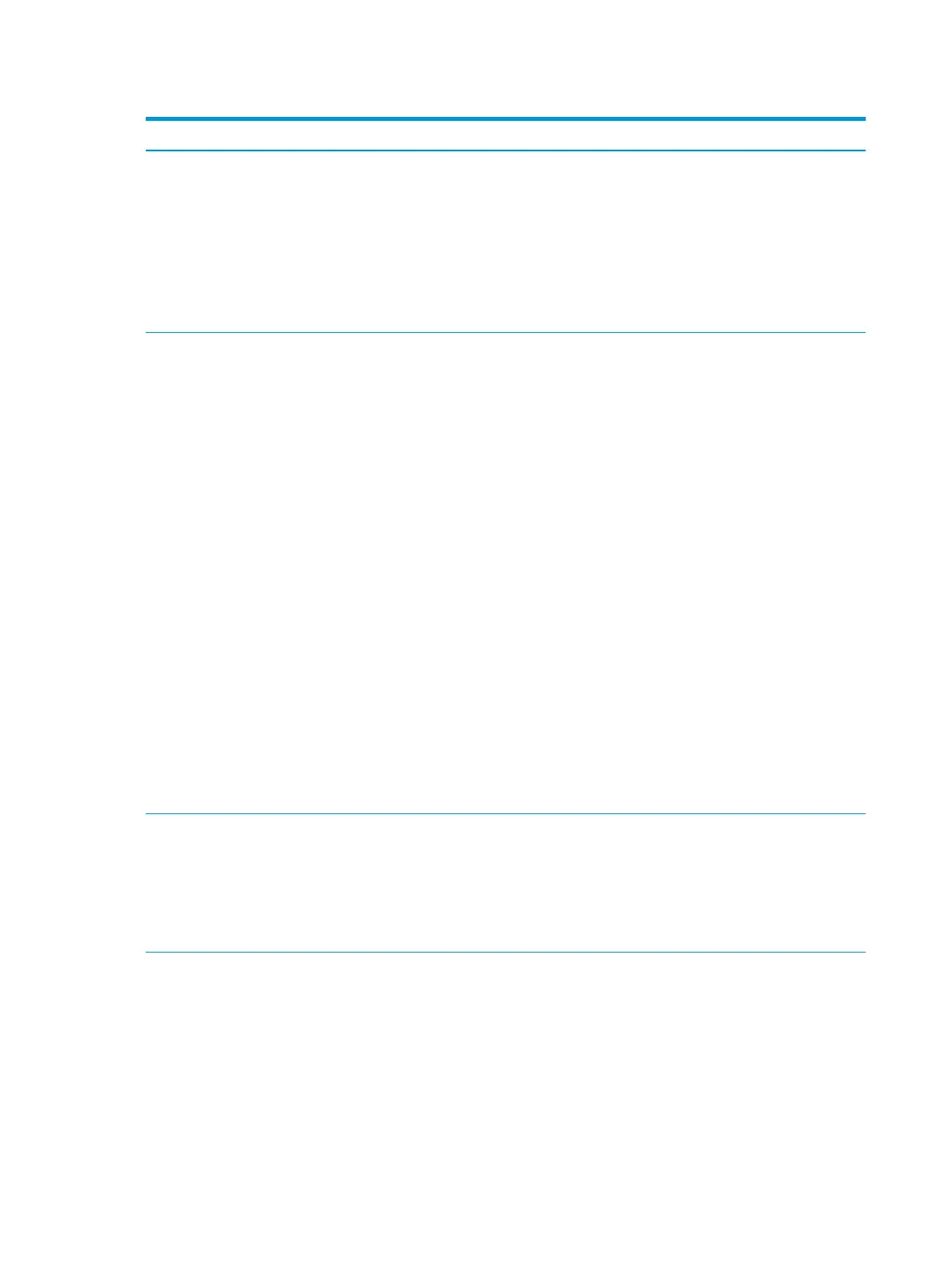Table 9-3 Computer Setup—Advanced (for advanced users) (continued)
Option Description
Headphone output (does not aect external speakers)
Select to allow sound to go to headphones. Default is enabled.
Increase Idle Fan Speed(%)
Sets idle fan speed percentage. This setting only changes the minimum fan speed. The fan is still
automatically controlled.
M.2 USB/Bluetooth
Select to show the device in the operating system. Default is enabled.
Port Options Allows you to congure specic ports and show or hide ports from the operating system. Clear the box to
hide a device.
●
Serial port A
●
Serial port B
●
Bottom I/O non-powered USB ports – all
●
USB 3.0 Port 1
●
USB 3.0 Port 2
●
USB 2.0 Port 3
●
USB 2.0 Port 4
●
USB 2.0 Port 5
●
USB 2.0 Port 6
●
SATA0
●
SATA1
●
SATA4
●
Bottom USB Type-C port
●
Media card reader
●
Cash Drawer Port
●
USB Type-C Controller Firmware Update
Option ROM Launch
Policy
These policies control whether the Legacy Option ROM or the UEFI driver is loaded. Default is ‘All UEFI’.
Congure Option ROM Launch Policy
●
All legacy
●
All UEFI
●
All UEFI except video
Power Management
Options
Runtime Power Management (enable/disable)
Allows certain operating systems to reduce processor voltage and frequency when the current software
load does not require the full capabilities of the processor. Default is enabled.
Extended Idle Power States (enable/disable)
Allows certain operating systems to decrease the processors power consumption when the processor is
idle. Default is enabled.
S5 Maximum Power Savings (enable/disable)
68 Chapter 9 Computer Setup (F10) Utility
