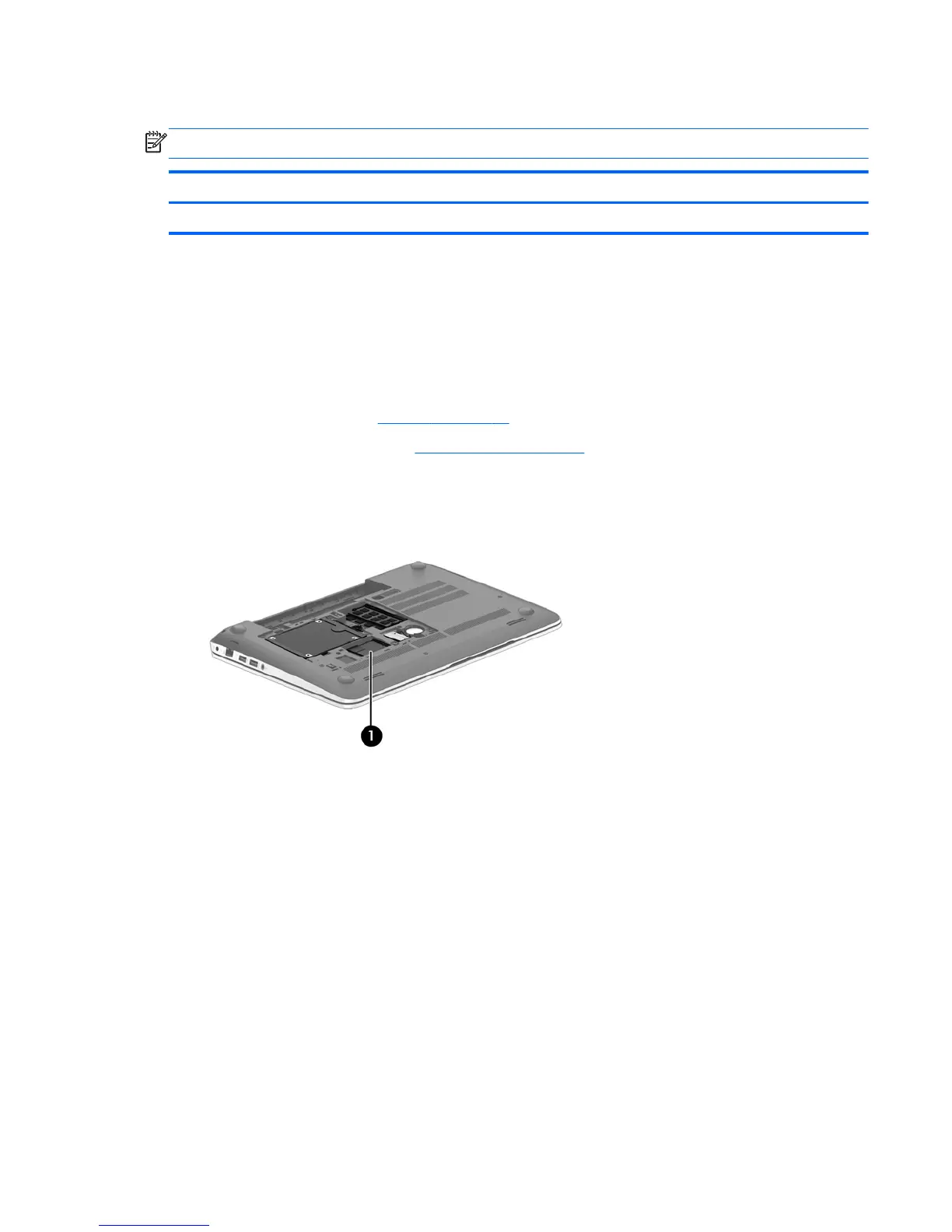mSATA SSD
NOTE: This section applies only to computer models equipped with an Intel processor.
Description Spare part number
24 GB 720564-001
Before removing the mSATA SSD, follow these steps:
1. Turn off the computer. If you are unsure whether the computer is off or in Hibernation, turn the
computer on, and then shut it down through the operating system.
2. Disconnect the power from the computer by unplugging the power cord from the computer.
3. Disconnect all external devices from the computer.
4. Remove the battery (see
Battery on page 41).
5. Remove the service door (see
Service door on page 42).
Remove the mSATA SSD:
1. Identify the mSATA SSD (1).
2. Remove the Phillips PM2.0×2.5 screw (1) that secures the mSATA SSD to the system board.
(The drive tilts up.)
Component replacement procedures 43
