
Do you have a question about the HP ENVY x360 - 15 Series and is the answer not in the manual?
| Display Size | 15.6 inches |
|---|---|
| Storage Options | 256GB, 512GB, 1TB SSD |
| Touchscreen | Yes |
| Convertible | Yes |
| Processor Options | AMD Ryzen 5, AMD Ryzen 7 |
| RAM Options | 8GB, 16GB |
| Graphics Options | AMD Radeon Graphics |
| Operating System | Windows 11 Home |
| Battery Life | Up to 10 hours |
| Display Resolution | 1920 x 1080 (Full HD) |
| Ports | HDMI, headphone/microphone combo |
| Wireless | Wi-Fi 6 |
Initial step to remove the rear side rubber foot as illustrated in Figure 1.
Remove 7 Phillips screws from the bottom case as shown in Figure 2.
Separating the bottom case from the main body, referencing Figure 3.
Remove 7 Phillips screws securing the battery, as depicted in Figure 4.
Disconnect various internal cables and flexible printed circuits (FPCs) as shown in Figure 5.
Remove 14 Phillips screws from the PCB, then separate the Mainboard and SD board (Figure 6).
Unfasten 3 Phillips screws from the left side hinge bracket (Figure 7).
Unfasten 3 Phillips screws from the right side hinge bracket (Figure 8).
Initial step to separate the LCD module by inserting a pick between the cover and bezel (Figure 9).
Remove 6 Phillips screws from both the right and left hinge brackets (Figure 10).




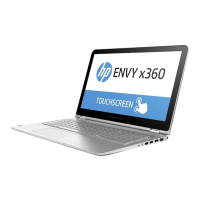







