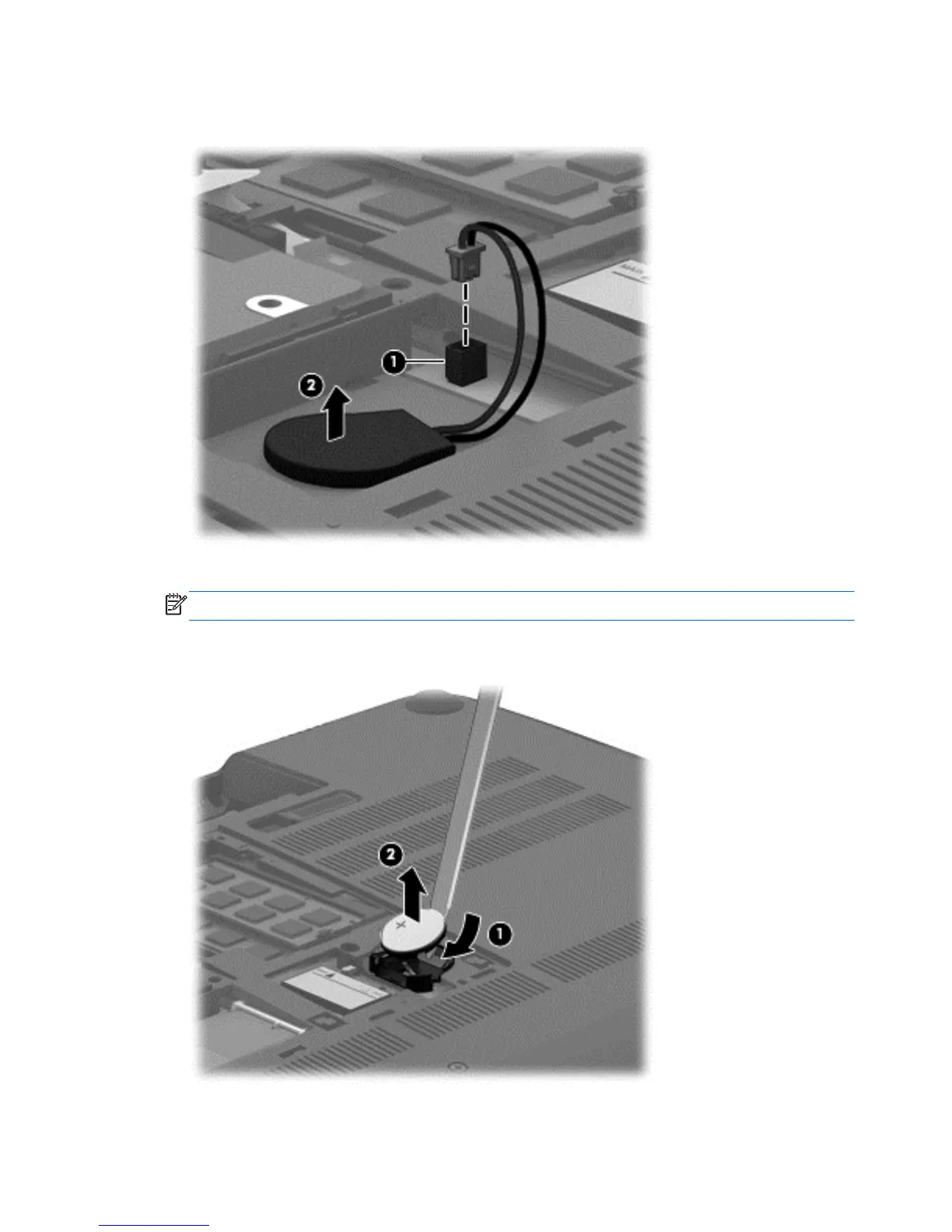2. Detach the RTC battery (2) from the base enclosure. (The RTC battery is attached to the base
enclosure by double-sided tape.)
3. Remove the RTC battery.
NOTE: Step 4 applies only to computer models equipped with an Intel processor.
4. Use a thin, non-conductive tool (1) to remove the disc cell RTC battery (2) from the socket on
the system board.
52 Chapter 6 Removal and replacement procedures for Authorized Service Provider parts
