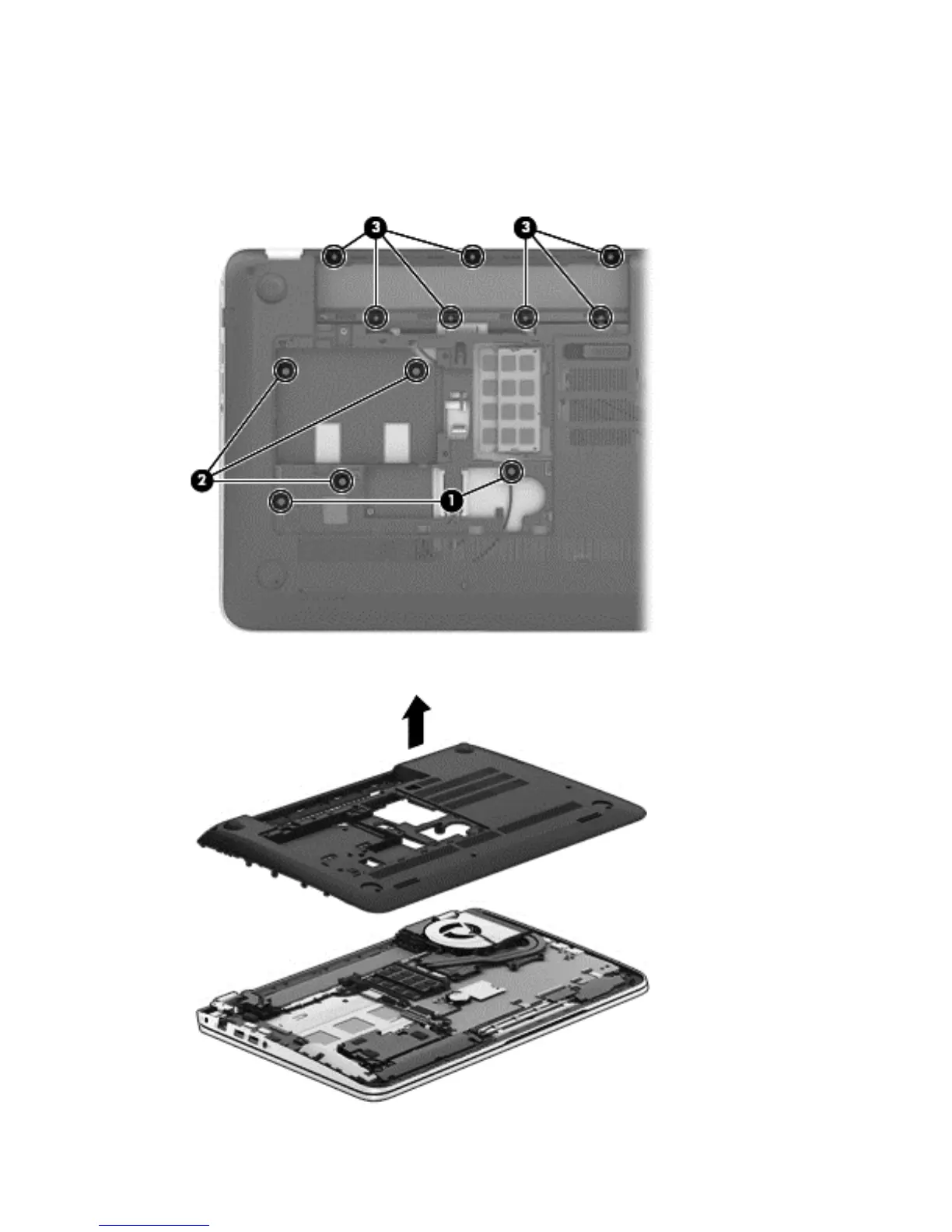3. Remove the following screws:
(1) Two Phillips PM2.5×4.5 screws under the front edge of the service door
(2) Three Phillips PM2.5×3.0 screws in the hard drive bay
(3) Seven Phillips PM1.5×2.0 screws in the battery bay
4. Remove the base enclosure.
54 Chapter 6 Removal and replacement procedures for Authorized Service Provider parts
