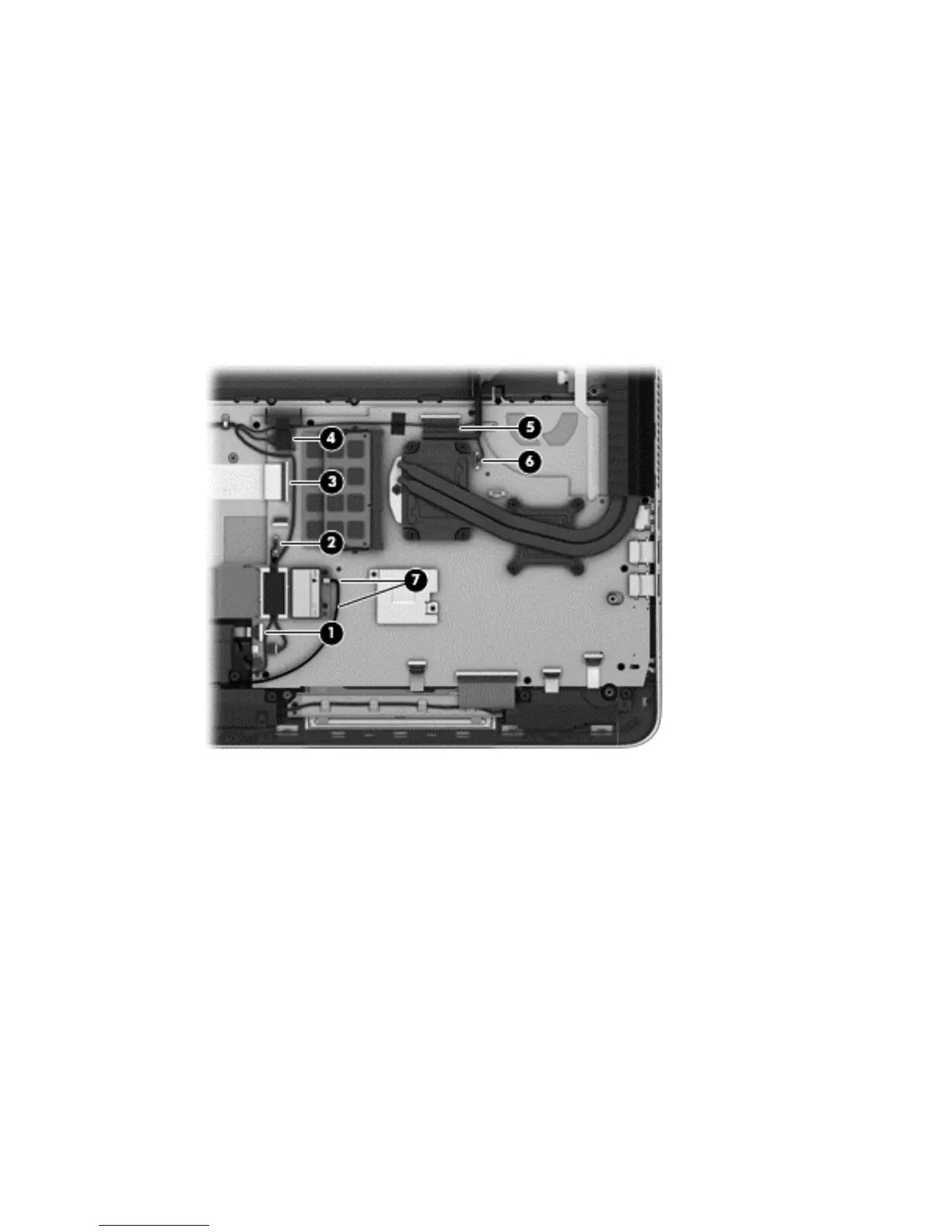Remove the system board:
1. Disconnect the following cables from the system board:
(1) Fingerprint reader board ribbon cable
(2) Connector board cable
(3) Connector board ribbon cable
(4) Power connector cable
(5) Display panel ribbon cable
(6) Webcam/microphone module cable
(7) Wireless antenna cables
Component replacement procedures 67
