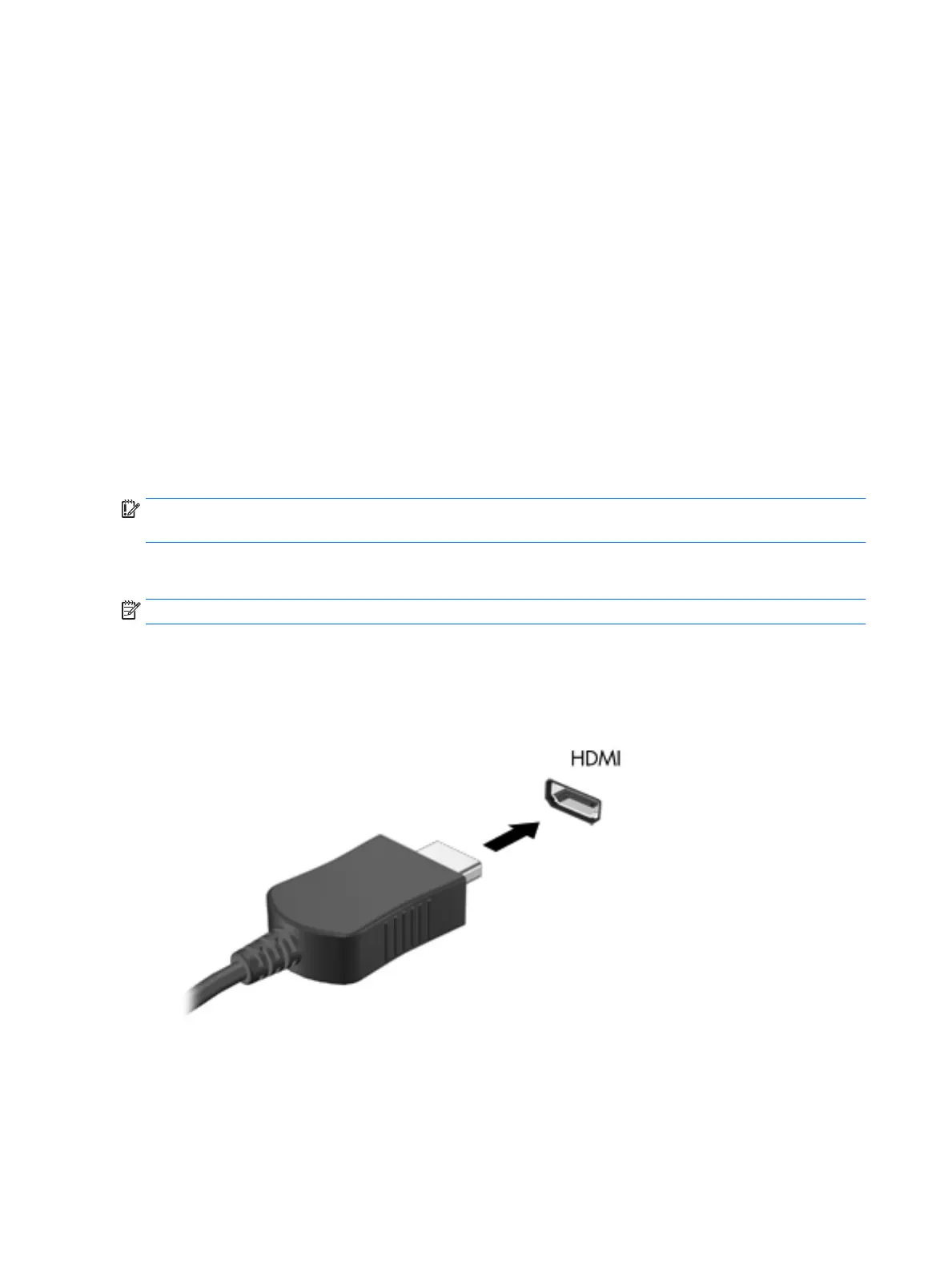▲
To open the audio control panel, select Start > Control Panel > Hardware and Sound, and then select
Bang & Olufsen.
Using sound settings
Sound settings control volume, playback, recording and system sounds on your computer.
To view or change sound settings:
▲
Select Start > Control Panel > Hardware and Sound.
For more information about the audio features on your computer, refer to Help and Support.
Using video
Your computer is a powerful video device that enables you to watch streaming video from your favorite
websites and download video and movies to watch on your computer, without needing to access a network.
To enhance your viewing enjoyment, use one of the video ports on the computer to connect an external
monitor, projector, or TV. Most computers have a high-denition multimedia interface (HDMI) port, which
allows you to connect a high-denition monitor or TV.
IMPORTANT: Be sure that the external device is connected to the correct port on the computer, using the
correct cable. Check the device manufacturer's instructions if you have questions.
Connecting video devices by using an HDMI cable
NOTE: To connect an HDMI device to your computer, you need an HDMI cable, purchased separately.
To see the computer screen image on a high-denition TV or monitor, connect the high-denition device
according to the following instructions.
1. Connect one end of the HDMI cable to the HDMI port on the computer.
2. Connect the other end of the cable to the high-denition TV or monitor.
3. Press f4 to alternate the computer screen image between 4 display states:
●
Computer only: View the screen image on the computer only.
●
Duplicate: View the screen image simultaneously on both the computer and external device.
18 Chapter 4 Enjoying entertainment features
