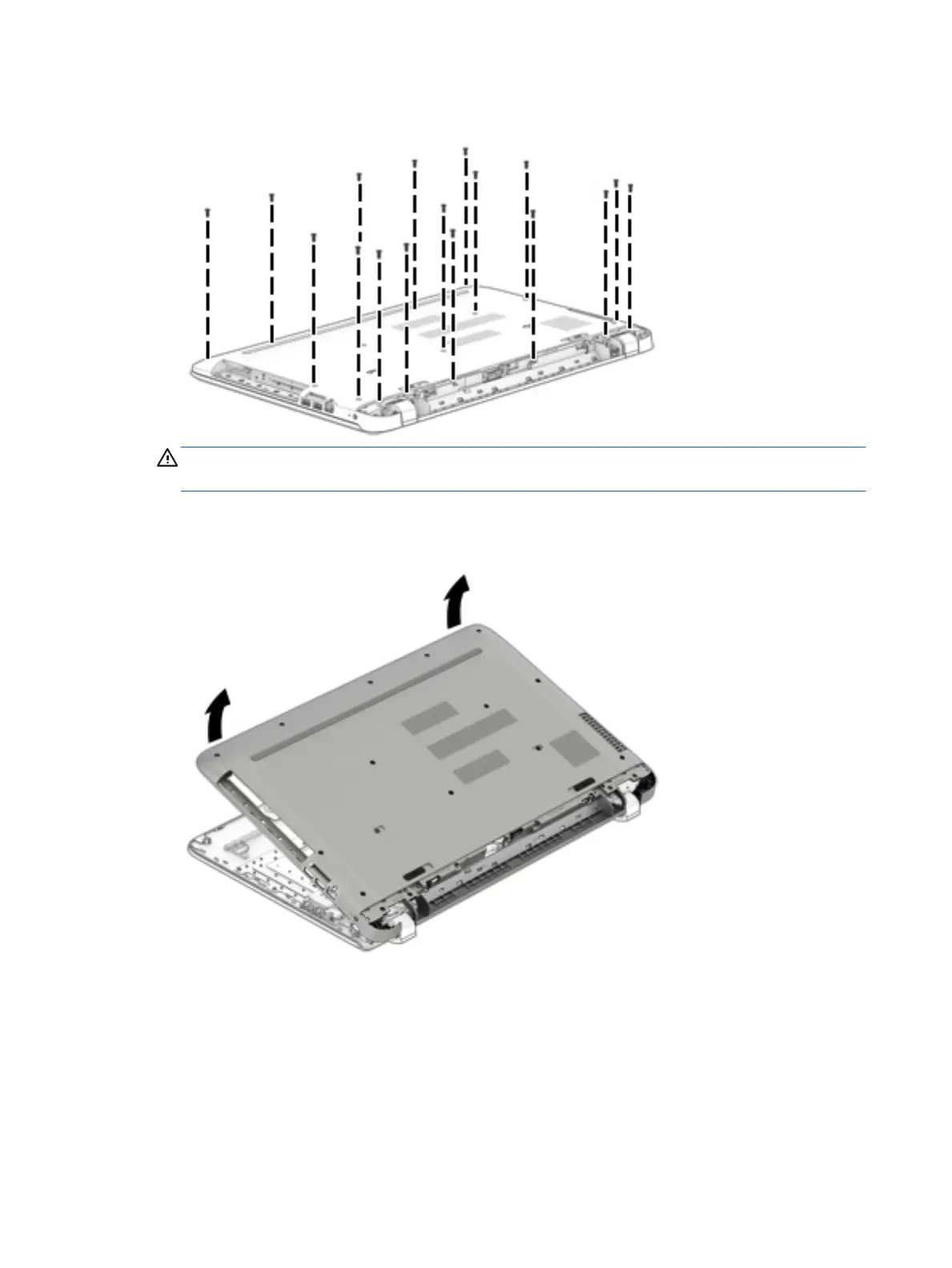7. Remove the seventeen Phillips PM screws that secure the top cover to the computer.
CAUTION: To avoid damaging the bottom cover, do not apply force to the bottom cover near
the optical drive bay.
8. Use a case utility tool to disengage the bottom cover from the computer. Work around the edges on all
sides of the computer.
Reverse this procedure to install the bottom cover.
HP
Condential
30 Chapter 6 Removal and replacement procedures for Authorized Service Provider parts
