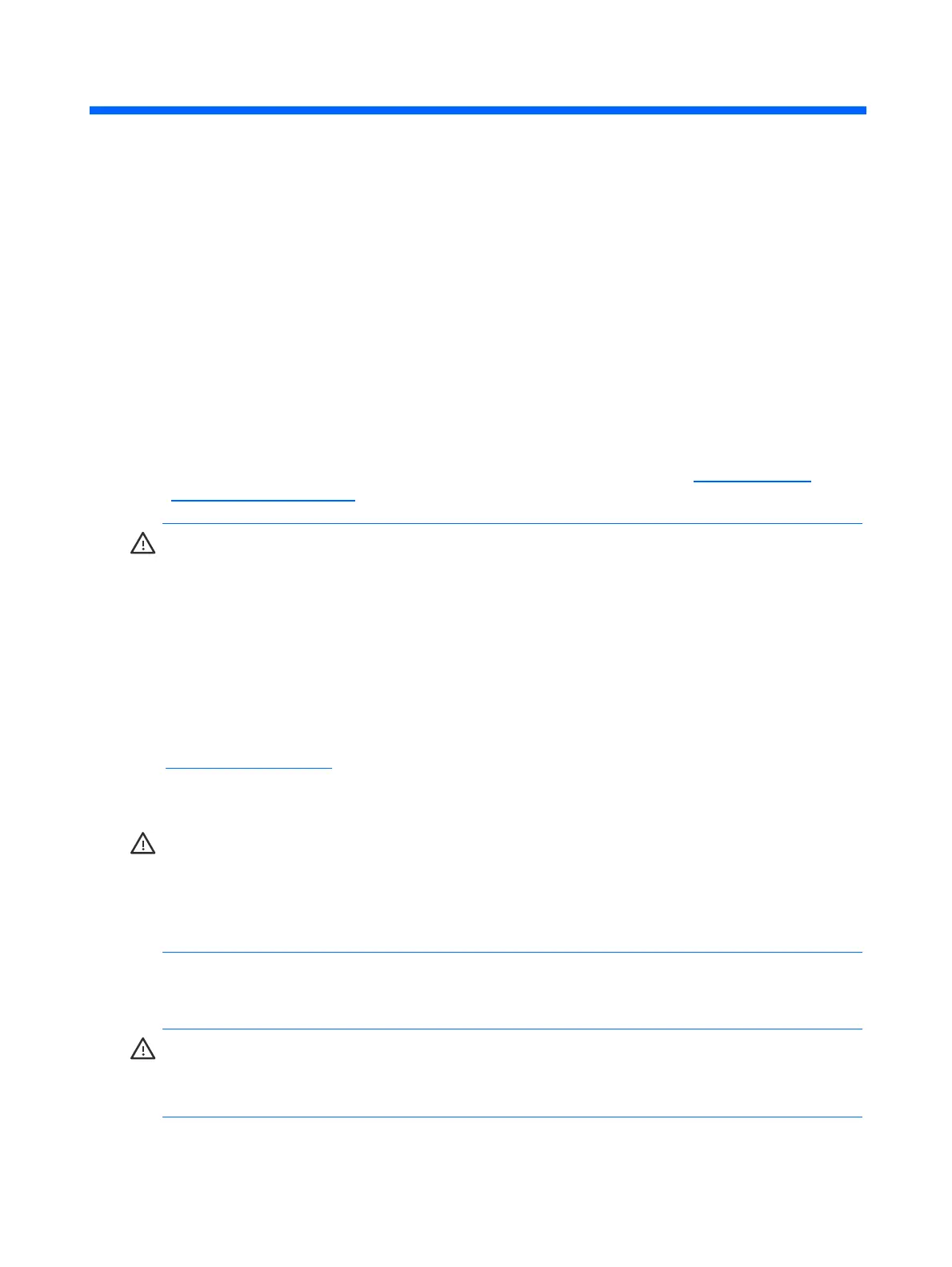Important Safety Information 3ENWW
2 Safety and Maintenance Guidelines
Important Safety Information
For displays with glossy bezels, consider the placement of the display, because the bezel might
cause distracting reflections from surrounding light and bright surfaces.
For information on the correct power cord set to use with the monitor, see Power Cord Set
Requirements on page 30.
Use the appropriate and correctly sized furniture designed to properly support your HP LCD
Monitor.
WARNING: To reduce the risk of electric shock or damage to the equipment:
• Do not disable the power cord grounding feature. The grounding plug is an important safety
feature.
• Plug the power cord in a grounded (earthed) outlet that is easily accessible at all times.
• Disconnect power from the product by unplugging the power cord from the electrical outlet.
For your safety, do not place anything on power cords or cables. Arrange them so that no one
might accidentally step on or trip over them. Do not pull on a cord or cable. When unplugging from
the electrical outlet, grasp the cord by the plug.
To reduce the risk of serious injury, see the HP Safety and Comfort Guide on the HP website at
http://www.hp.com/ergo
or on the documentation CD. The guide describes proper workstation,
setup, posture, and health and work habits for computer users, and provides important electrical
and mechanical safety information.
CAUTION: For the protection of the monitor, as well as the computer, connect all power cords
for the computer and its peripheral devices (such as a monitor, printer, scanner) to some form of
surge protection device such as a power strip or Uninterruptible Power Supply (UPS). Not all
power strips provide surge protection; the power strips must be specifically labeled as having its
ability. Use a power strip whose manufacturer offers a Damage Replacement Policy so you can
replace the equipment, if surge protection fails.
WARNING: LCD monitors that are inappropriately situated on dressers, bookcases, shelves,
desks, speakers, chests, or carts might fall over and cause personal injury. Care must be taken to
route all cords and cables connected to the LCD monitor so that they cannot be pulled, grabbed,
or tripped over.
