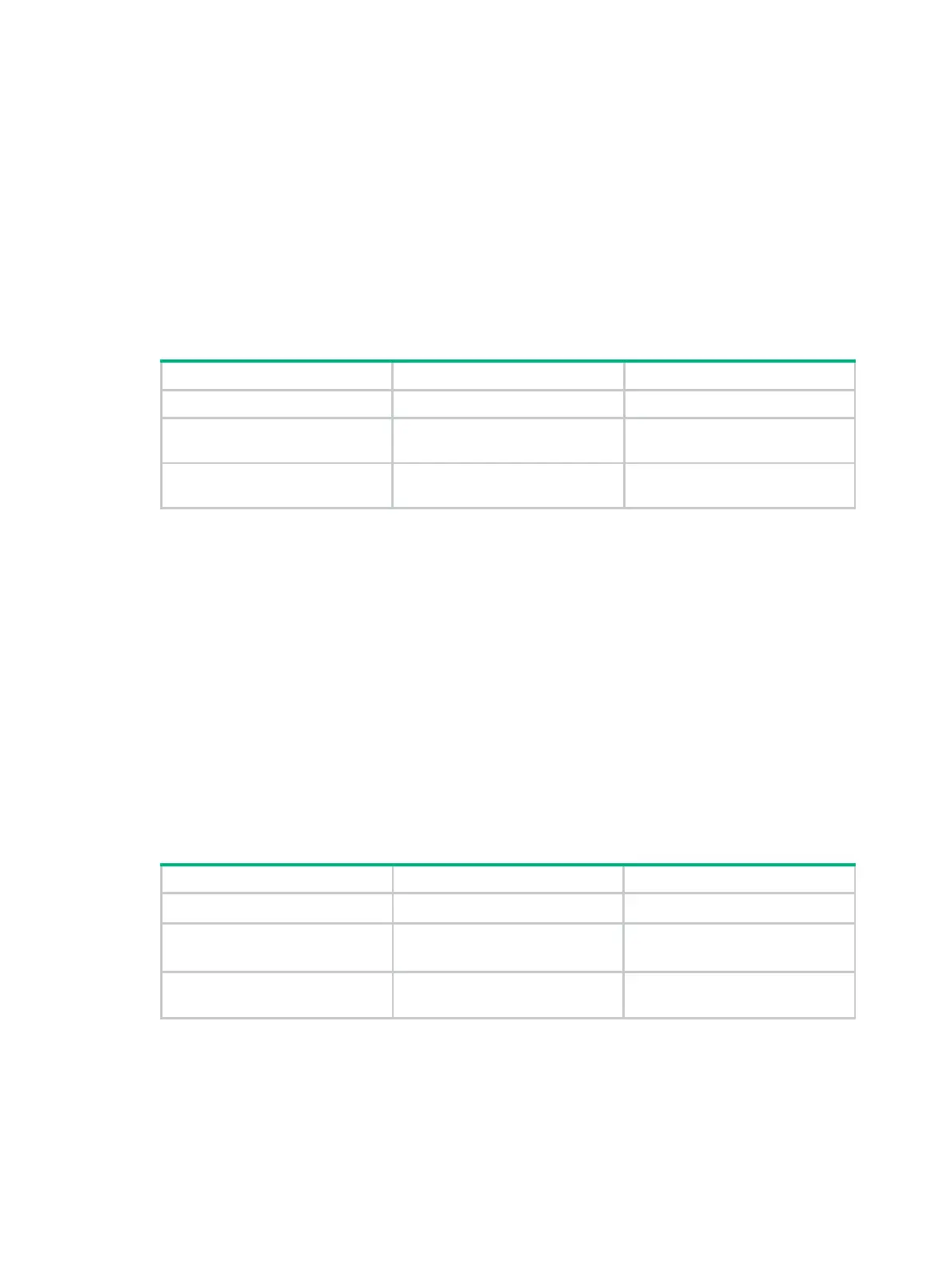361
Enabling BFD for IPv6 PIM
If a DR on a shared-media network fails, a new DR election process will start after the DR ages out.
However, it might take a long period of time before other routers detect the link failures and trigger a
new DR election. To start a new DR election process immediately after the original DR fails, you can
enable BFD for IPv6 PIM to detect link failures among IPv6 PIM neighbors.
You must enable BFD for IPv6 PIM on all IPv6 PIM routers on a shared-media network. For more
information about BFD, see High Availability Configuration Guide.
You must enable IPv6 PIM-DM or IPv6 PIM-SM on an interface before you configure this feature on
the interface.
To enable BFD for IPv6 PIM:
1. Enter system view.
system-view
N/A
2. Enter interface view.
interface
interface-type
interface-number
N/A
3. Enable BFD for IPv6 PIM.
ipv6 pim bfd enable
By default
IPv6 PIM.
Enabling IPv6 PIM passive mode
To guard against IPv6 PIM hello spoofing, you can enable IPv6 PIM passive mode on a receiver-side
interface. The interface cannot receive or forward IPv6 PIM protocol messages (excluding register,
register-stop and C-RP-Adv messages), and acts as the DR on the subnet. In IPv6 BIDIR-PIM, it
also acts as the DF.
Configuration restrictions and guidelines
When you enable IPv6 PIM passive mode, follow these restrictions and guidelines:
This feature takes effect only when IPv6 PIM-DM or IPv6 PIM-SM is enabled on the interface.
To avoid duplicate multicast data transmission and flow loop, do not enable this feature on a
shared-media LAN with multiple IPv6 PIM routers.
Configuration procedure
To enable IPv6 PIM passive mode on an interface:
1. Enter system view.
system-view
N/A
2. Enter interface view.
interface
interface-type
interface-number
N/A
3.
mode on the interface.
ipv6 pim passive
By default,
mode is disabled on an interface.
Enabling IPv6 PIM NSR
The following matrix shows the feature and hardware compatibility:
