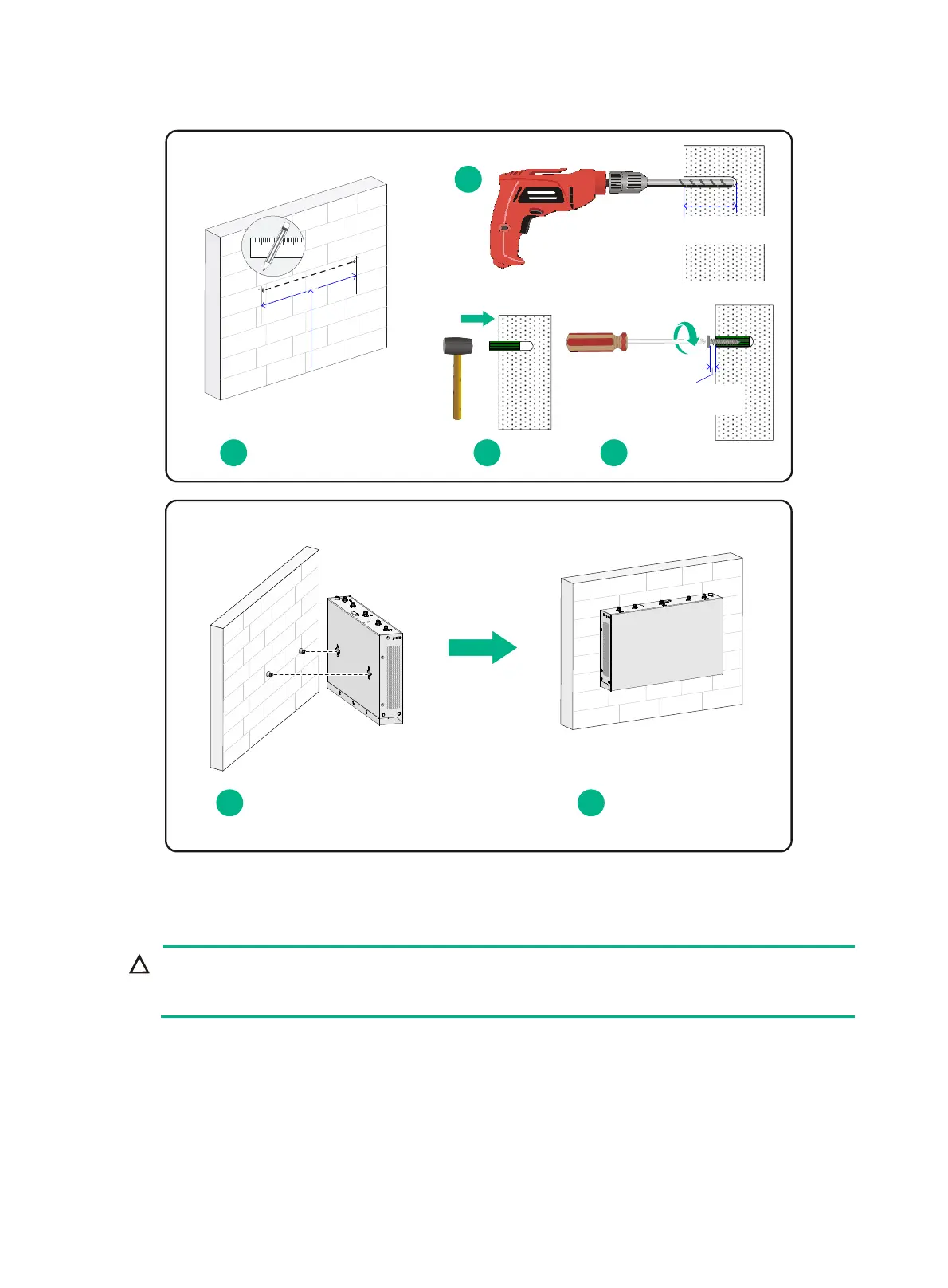10
Figure 4 Wall-mounting the router
Installing the router in a rack
CAUTION:
The mounting brackets can support only the weight of the router. Do not place objects on the
router.
To install the router in a rack:
1. Use a mounting bracket to mark the cage nut installation holes in the front rack posts, as
shown in Figure 5.
Make
sure the cage nut installation holes on the front rack posts are on a horizontal line.
≥ 22 mm (0.87 in)
≥ 1.5 mm
(0.06 in)
1
2
3 4
5 6
160 mm (6.30 in):JH296A/JH297A/JH298A/
JH299A
240mm(9.45in):JH373A