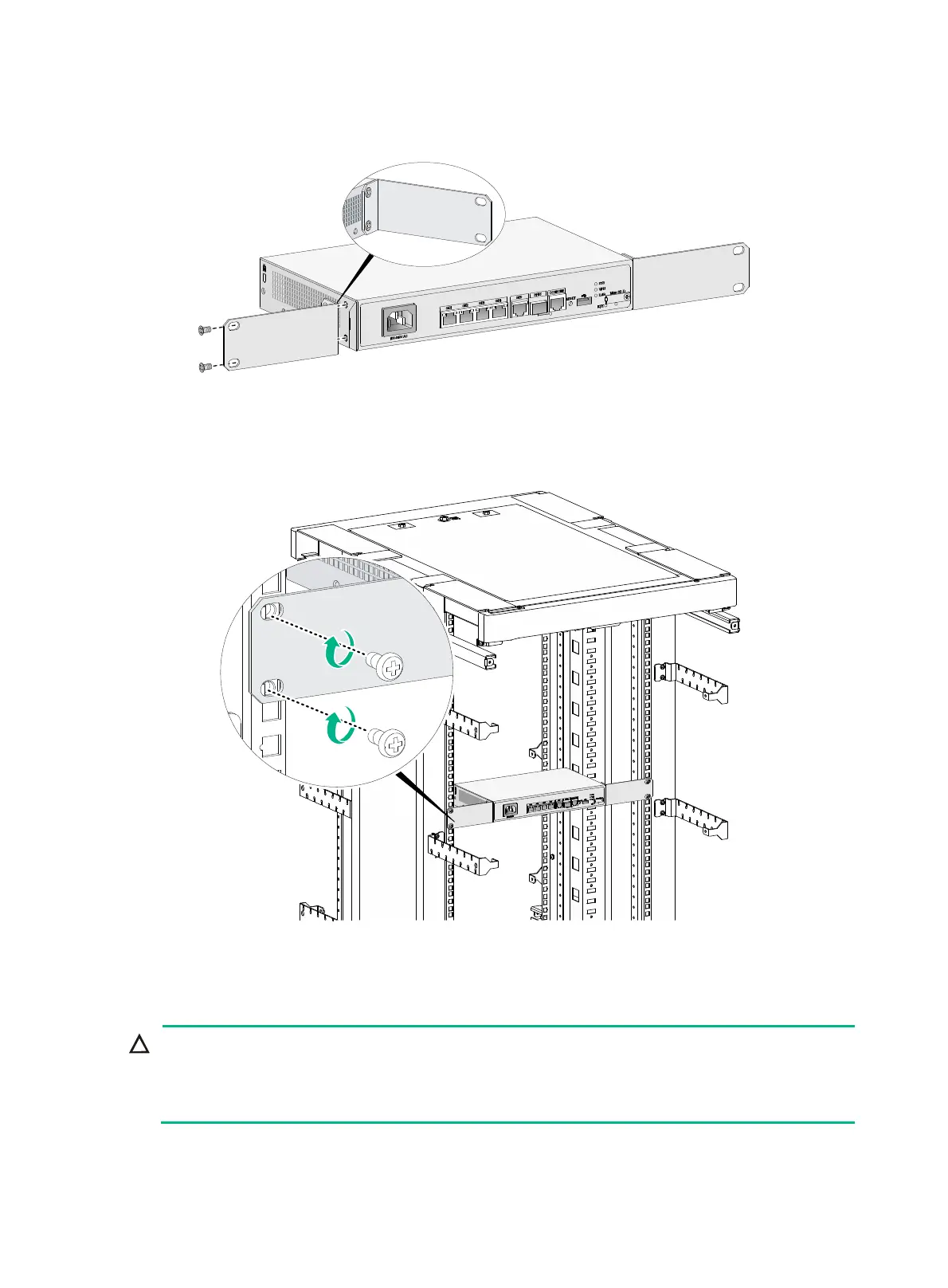12
3. Attach mounting brackets to both sides of the router, as shown in Figure 7.
Figure 7 Attaching mounting brackets to the router
4. Use M6 screws to attach the mounting brackets on the router to the front rack posts, as
shown in Figure 8.
Figure 8
Securing the router to the rack
Grounding the router
CAUTION:
• Correctly connecting the grounding cable is crucial to lightning protection and EMI protection.
When you install and use the router, first ground the router reliably.
• Ensure a minimum resistance of 5 ohms between the router and the ground.
The router provides only a ring terminal. No grounding cable is provided with the router. Purchase
a grounding cable yourself.