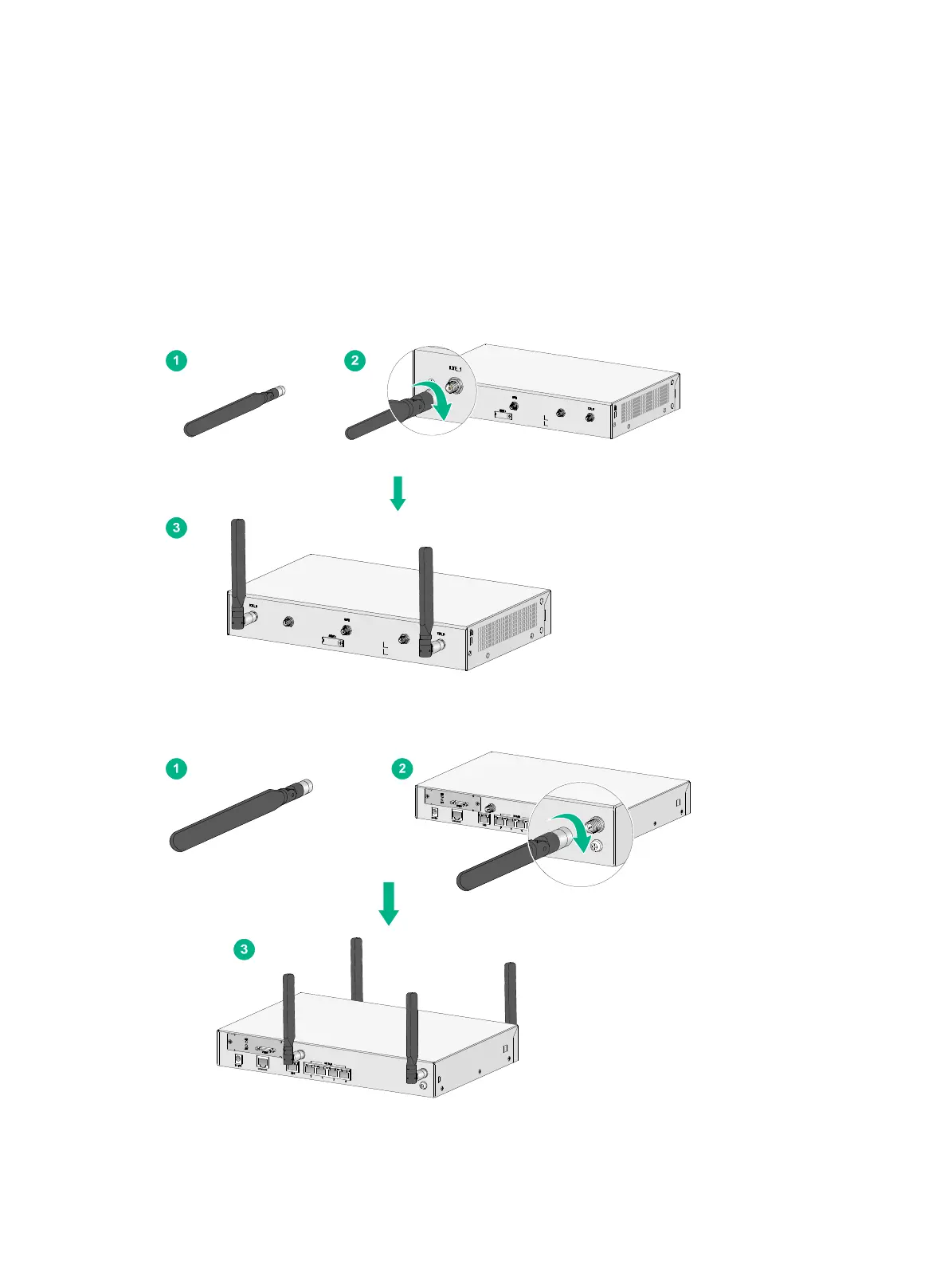18
Installing a 4G antenna
Only the JH298A,JH299A and JH373A routers support 4G antennas.
To install a 4G antenna:
1. Change the angle of the antenna orientation from vertical to horizontal.
2. Attach the 4G antenna to the 4G antenna port on the router. Do not over-tighten the antenna
to avoid damage.
For better signal receiving, change the antenna orientation to vertical.
Figure 18 Installing 4G antennas (JH298A/JH299A)
Figure 19 Installing 4G antennas (JH373A)