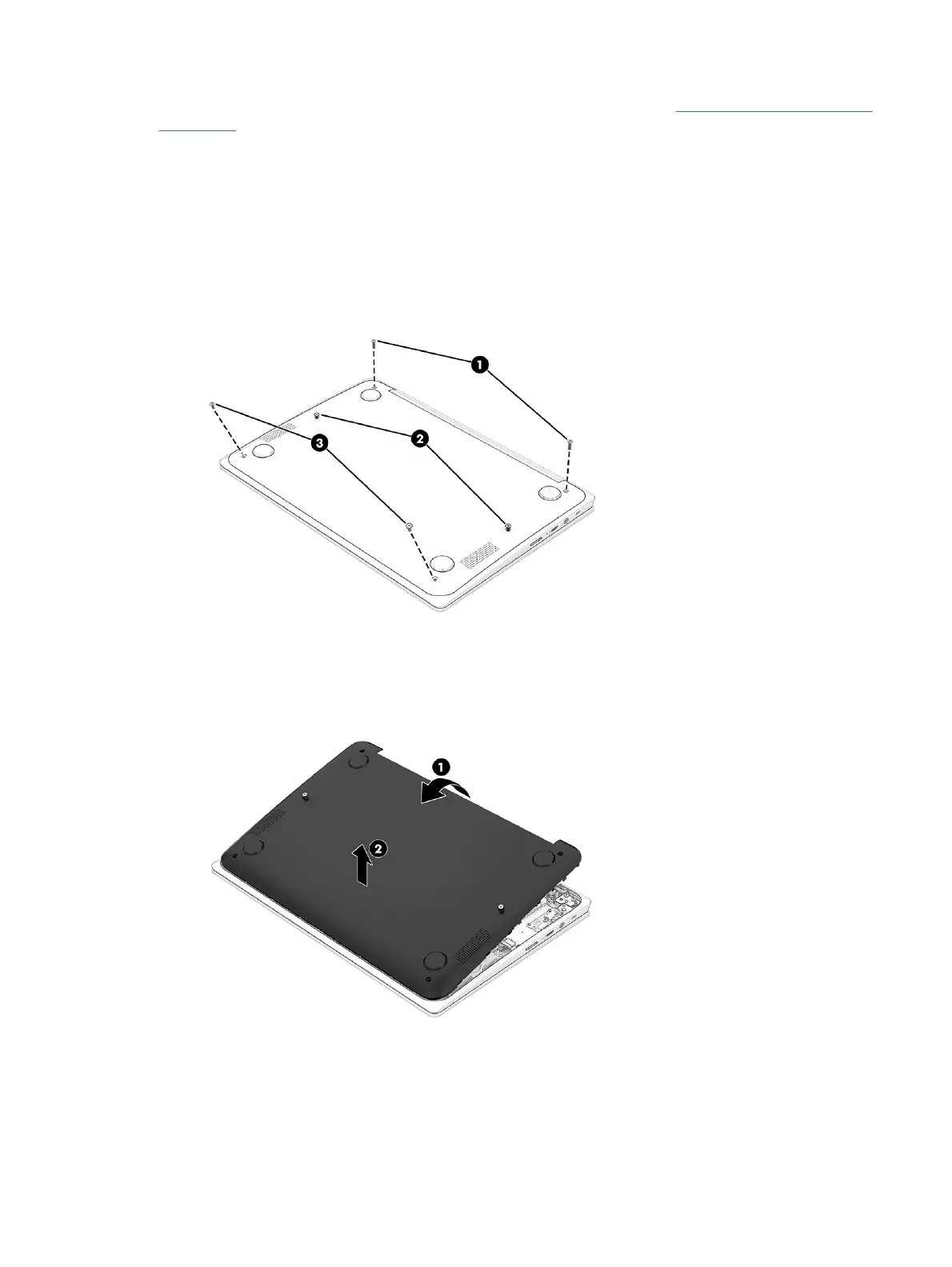Before removing the bottom cover, prepare the computer for disassembly (Preparation for disassembly
on page 28).
Remove the bottom cover:
1. Position the computer upside down with the front toward you.
2. Remove the two Phillips M2.0 × 8.0 screws (1).
3. Loosen the two captive Phillips screws (2).
4. Remove the two Phillips M2.0 × 5.0 screws (3).
5. Separate the top edge of the bottom cover (1) from the computer.
6. Remove the bottom cover (2).
To install the bottom cover, reverse the removal procedures.
Battery
To remove the battery, use this procedure and illustration.
Battery
29
