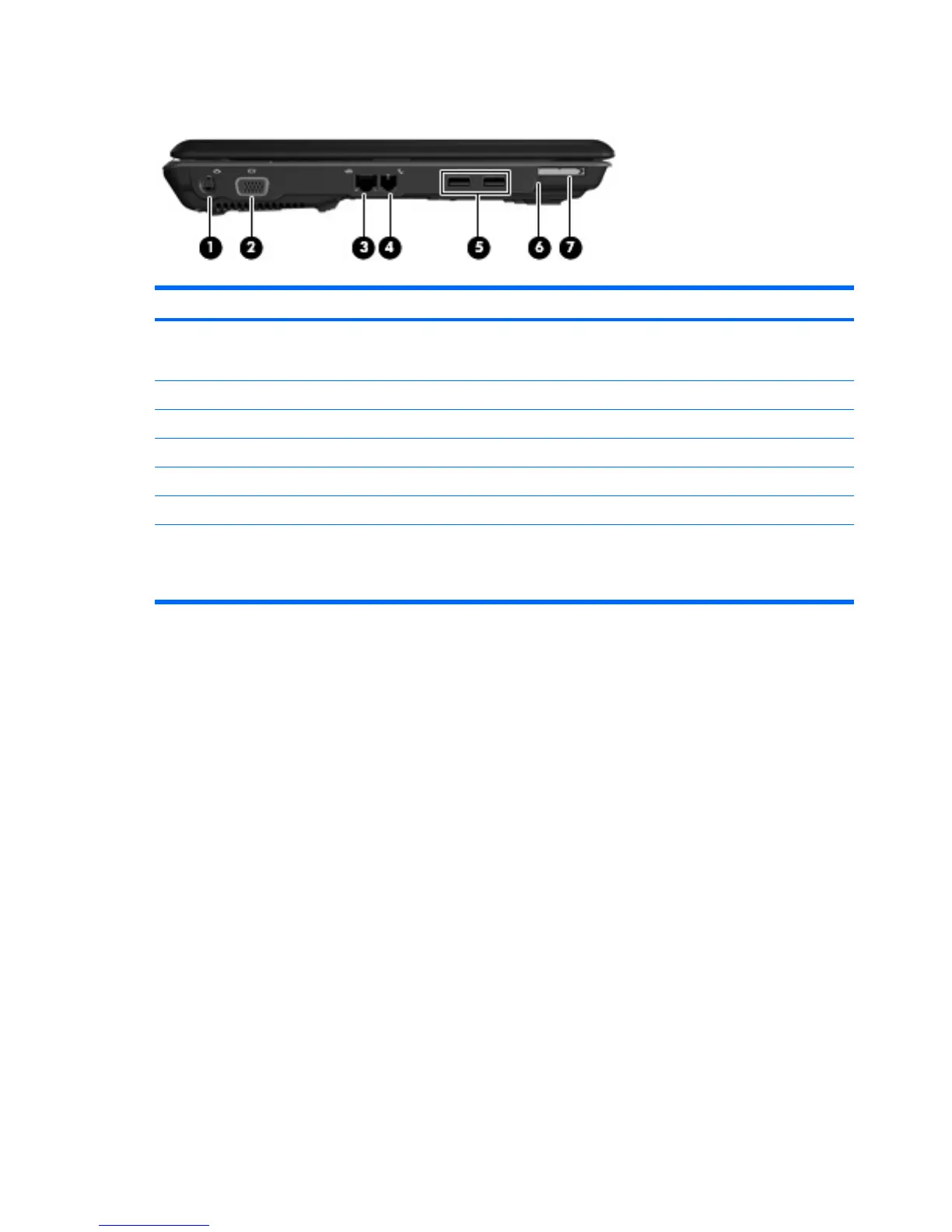Left-side components
Item Component Function
(1)
S-Video-out jack Connects an optional S-Video device such as a television,
VCR, camcorder, overhead projector, or video capture
card.
(2)
External monitor port Connects an external VGA monitor or projector.
(3)
RJ-45 (network) jack Connects a network cable.
(4)
RJ-11 (modem) jack Connects a modem cable.
(5)
USB ports (2) Connect optional USB devices.
(6)
Digital Media Slot light (select models only) On: A digital card is being accessed.
(7)
Digital Media Slot (select models only) Supports the following optional digital card formats: Secure
Digital (SD) Memory Card, MultiMediaCard (MMC),
Memory Stick (MS), Memory Stick Pro (MSP), xD-Picture
Card (XD).
12 Chapter 2 External component identification
