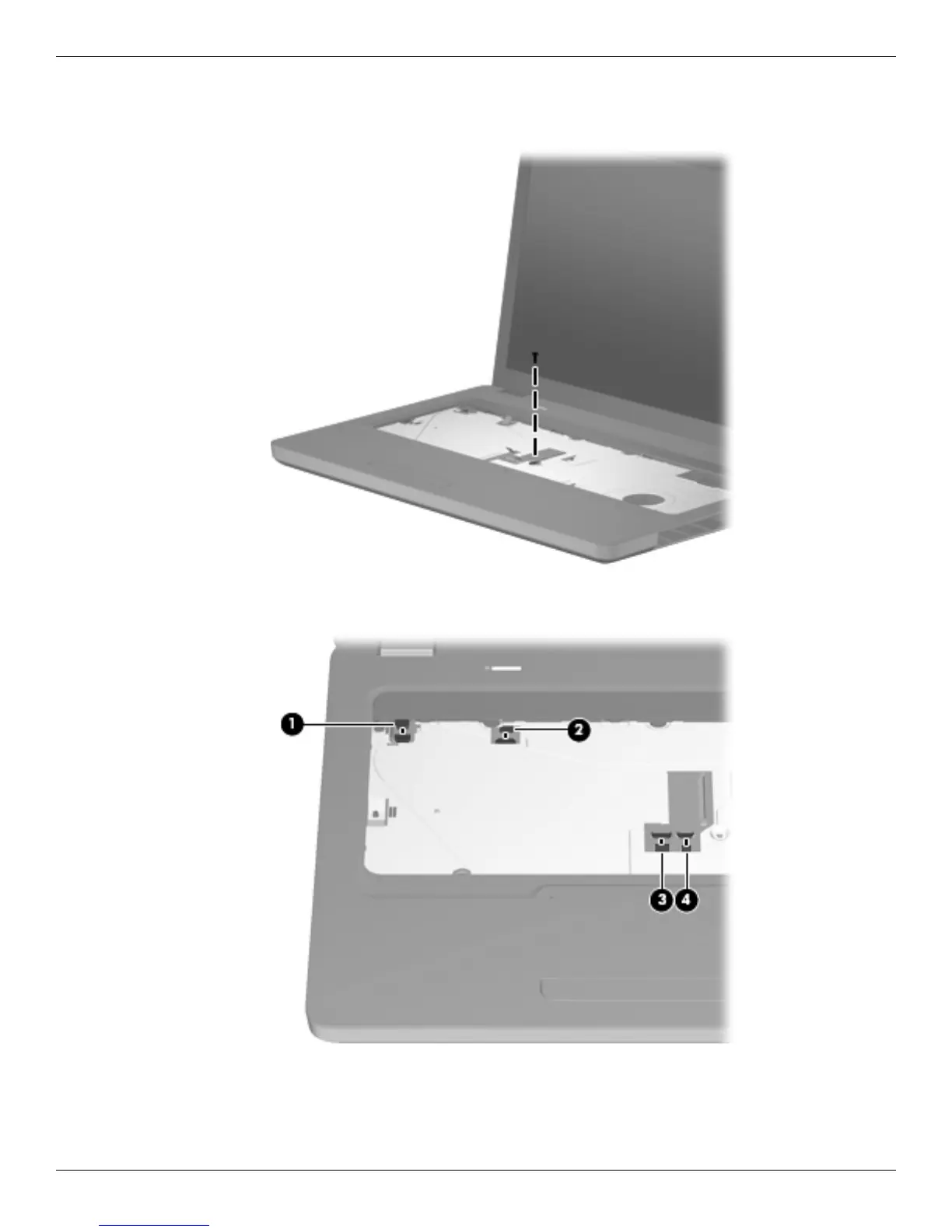4–24 Maintenance and Service Guide
Removal and replacement procedures
5. Remove the Phillips PM2.5×6.5 screw that secures the top cover to the computer. This screw is identified by a
triangle icon embossed on the top cover.
6. Release the speaker cable 1, power button ZIF connector 2, TouchPad ZIF connector 3, and TouchPad button
ZIF connector 4.
