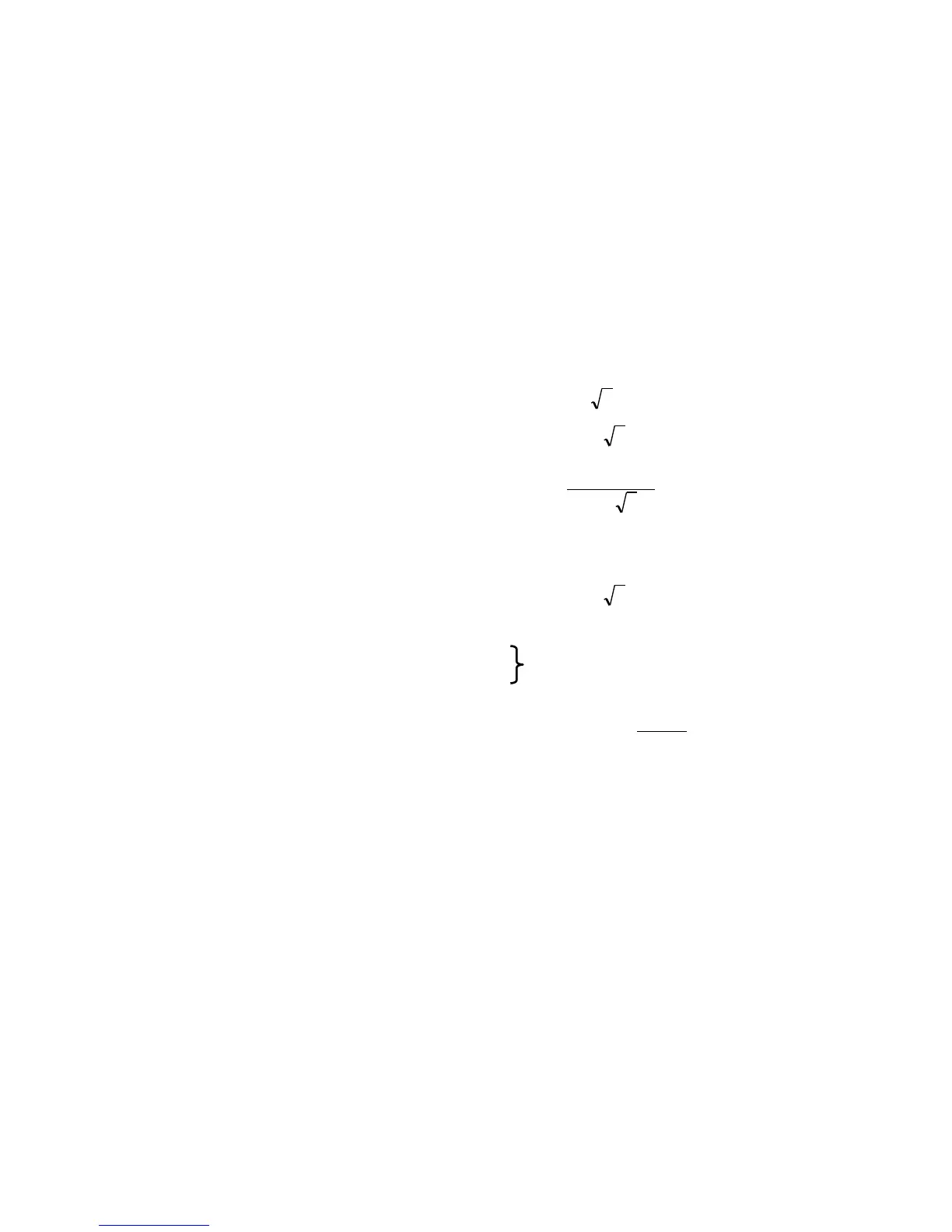136 Section 11: Calculating With Complex Numbers
2i. Display shows real part.
Answer: 9.3982 -35.1344i.
Write a program to evaluate the function
for different
values of z. (
represents a linear fractional transformation, a class of
conformal mappings.) Evaluate
(Answer: 0.3902 + 0.0122i. One possible keystroke sequence is: ´
b A v v 2 * 1 + ® 5 * 3 + ÷
¦ ´ } | n.)
Try your hand at a complex polynomial and rework the example on
page 80. You can use the same program to evaluate P(z) = 5z
4
+ 2z
3
,
where z is some complex number.
Load the stack with z = 7 + 0i and see if you get the same answer as
before. (Answer: 12,691.0000 + 0.0000i.)
Now run the program for z = 1 + i. (Answer -24.0000 + 4.0000i.)
