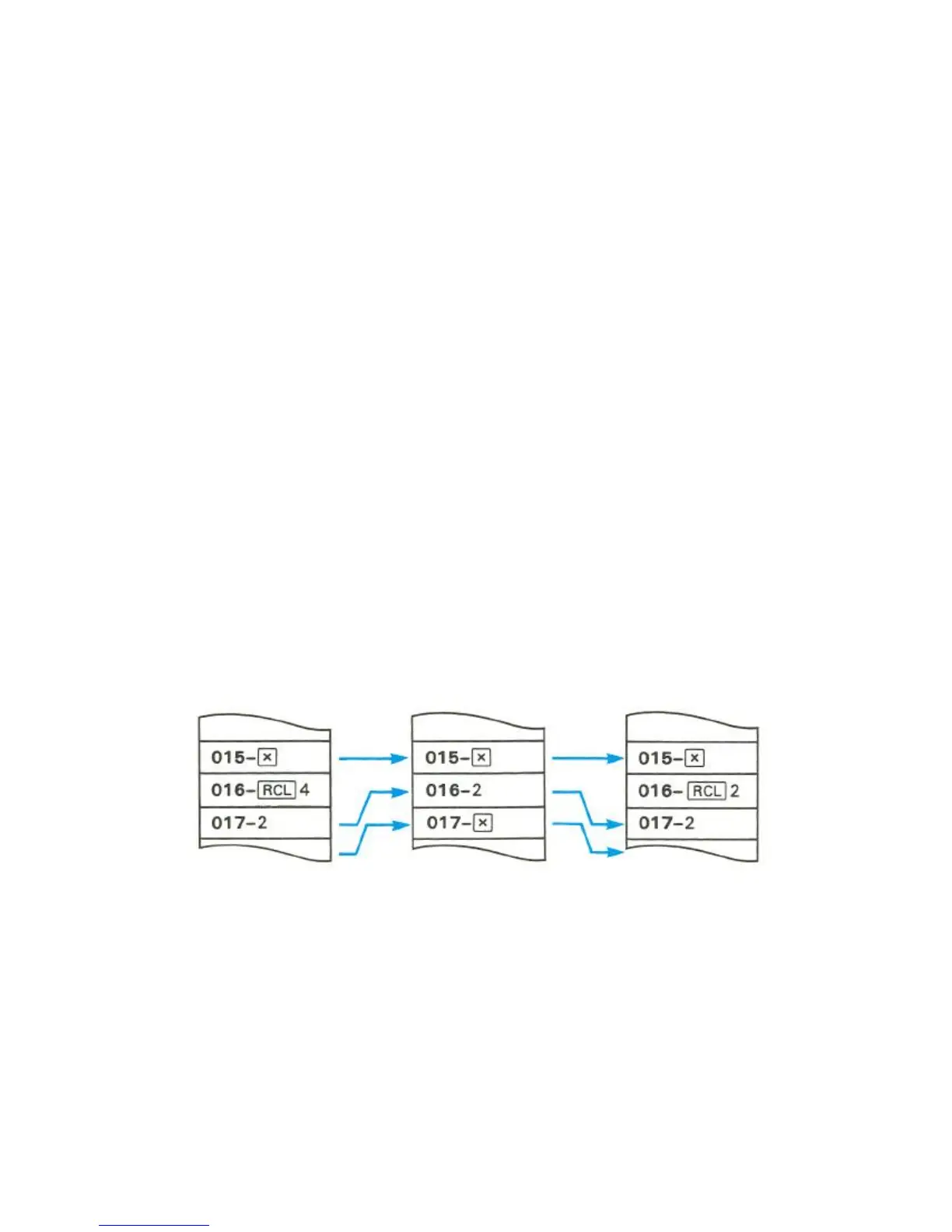The replacement of a line proceeds like this:
Further Information
Single-Step Operations
Single-Step Program Execution. If you want to check the contents of a
program or the location of an instruction, you can single step through the
program in Program mode. If, on the other hand, running the program
produces an error, or you suspect that a portion of the program is faulty,