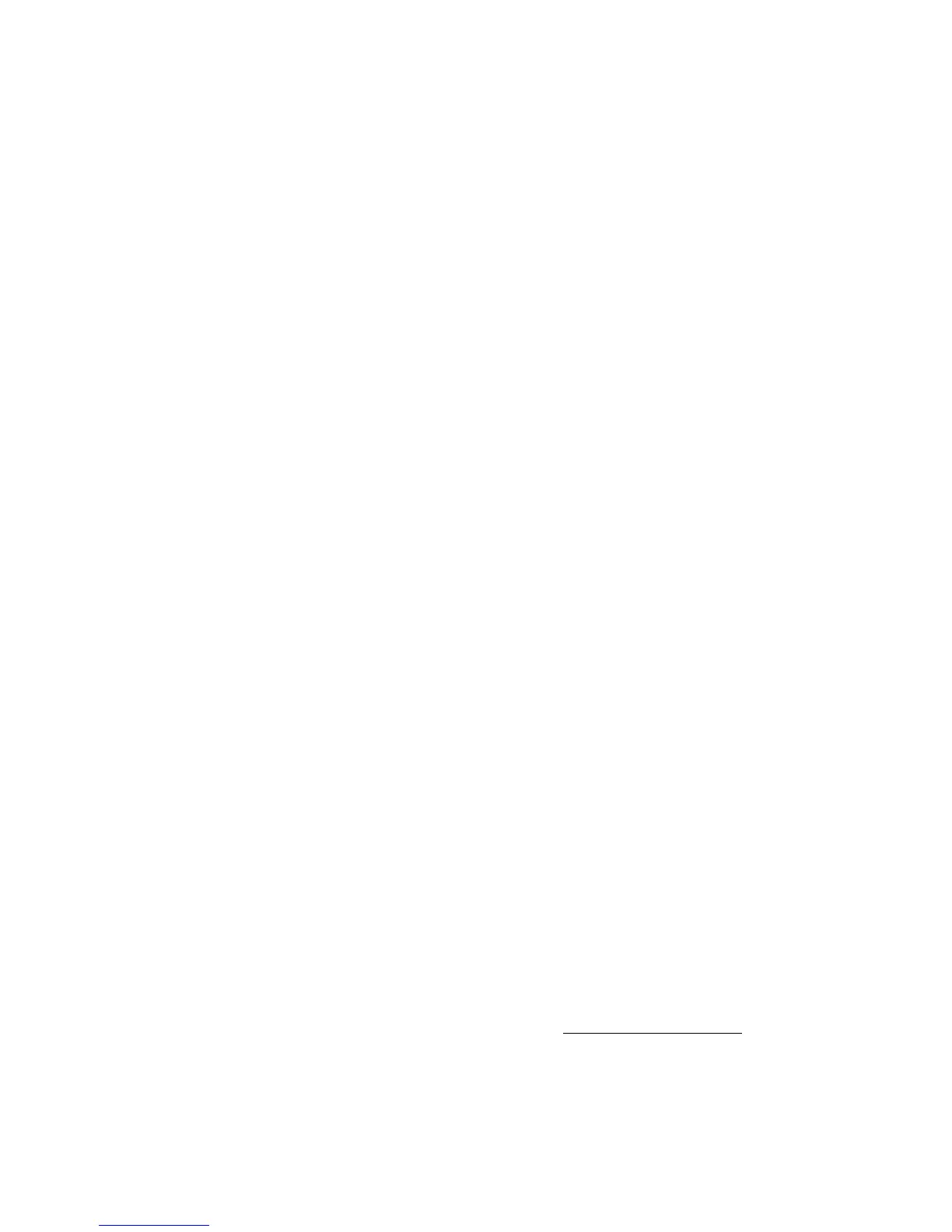Appendix F: Batteries 261
Verifying Proper Operation (Self-Tests)
If it appears that the calculator will not turn on or otherwise is not operating
properly, use the following procedures to access the test system;
1) Turn the calculator off.
2) Press and HOLD the | and v keys (keep both keys held
down for the next step).
3) Press the = key (while both | and v keys are held down
from Step 2 above).
4) Release the = key.
5) Release the | and v keys.
You will be presented with a main test screen that displays the following:
1.L 2.C 3.H
Press 1 to perform the LCD test (all LCD segments will be turned on).
Press any key to exit
Press 2 to perform the checksum test and see the copyright messages.
Press any key to go from one screen to the next until you return to the
main test screen.
Press 3 to perform the keyboard test. You then need to press EVERY
key on the keyboard until all the keys have been pressed at least once
(the screen will progressively turn off). You can press the keys in any
order and any number of times. Once all the keys have been pressed
and the screen is clear, press on any key to return to the test screen.
Press = to exit the test system. This will also turn the calculator off.
If the calculator detects an error at any point, it will display an error
message.
If you still experience difficulty, write or telephone Hewlett-Packard at an
address or phone number listed on the web at: www.hp.com/support.