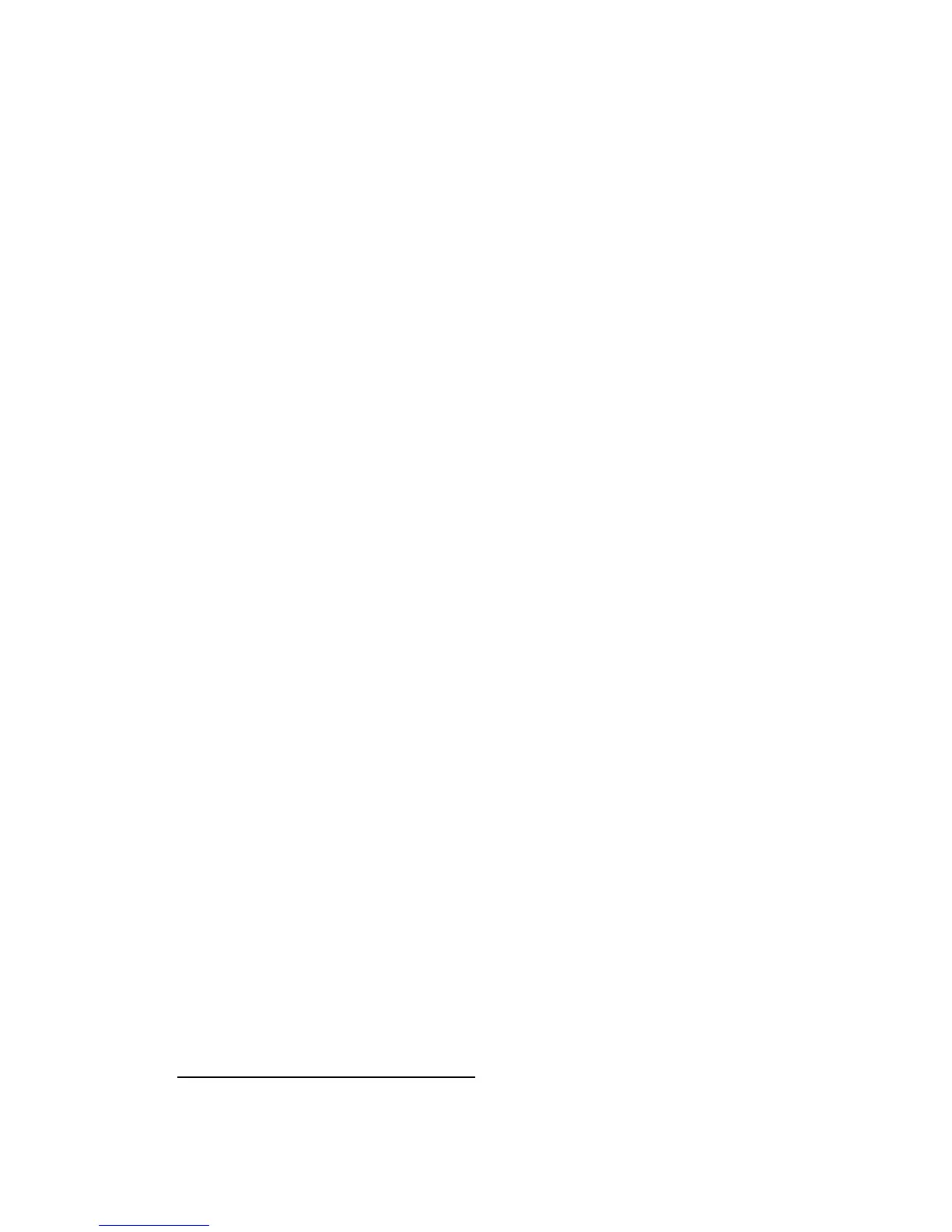216 Appendix C: Memory Allocation
Place dd, the number of the highest data storage register you want
allocated, into the display. 1dd65. The number of registers in the
uncommitted pool (and therefore potentially available for
programming) will be (65 dd).
There are two ways to review your allocation:
Press lm % to recall into the stack the number of the
highest-allocated data storage register, dd. (Programmable.)
Press | W (as explained above) to view a more complete
memory status (dd uu pp-b).
(assuming a cleared program memory)
*
R
1
, R
0
, and R
I
allocated for data storage. Sixty-
four registers are uncommitted;
none contain program instructions.
R
19
(R
.9
) is the highest-numbered
data storage register. Forty-six
registers left in the common pool.
Restrictions on Reallocation
Continuous Memory will maintain the configuration you allocate until a
new m % is executed or Continuous Memory is reset. If you try to
allocate a number less than 1, dd = 1. If you try to allocate a number greater
than 65, Error 10 results.
*
If program memory is not cleared, the number of uncommitted registers (uu) is less owing to allocation of
registers to program memory (pp). Therefore, pp would be >0 and b would vary.
