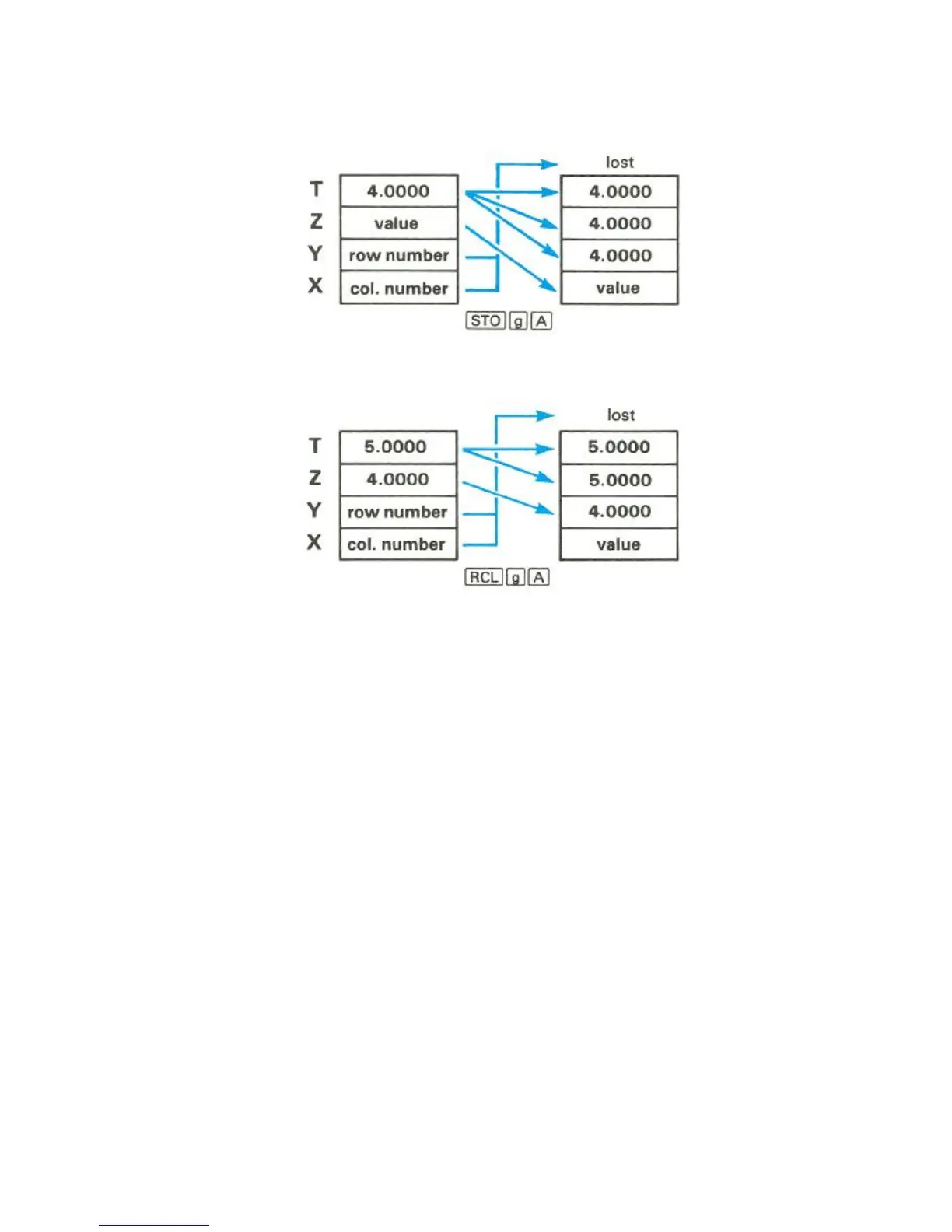176 Section 12: Calculating with Matrices
Using Matrix Operations in a Program
If the calculator is in User mode during program entry when you enter a
O or l{A through E, %} instruction to store or recall a
matrix element, a u replaces the dash usually displayed after the line
number. When this line is executed in a running program, it operates as
though the calculator were in User mode. That is, the row and column
numbers in R
0
and R
1
are automatically incremented according to the
dimensions of the specified matrix. This allows you to access elements
sequentially. (The USER annunciator has no effect during program
execution.)
O or l
instruction when R
0
and R
1
are returned to 1 program execution skips
the next line. This is useful for programming a loop that stores or recalls
each matrix element, then continues executing the program. For example,
the following sequence squares all elements of matrix D:
