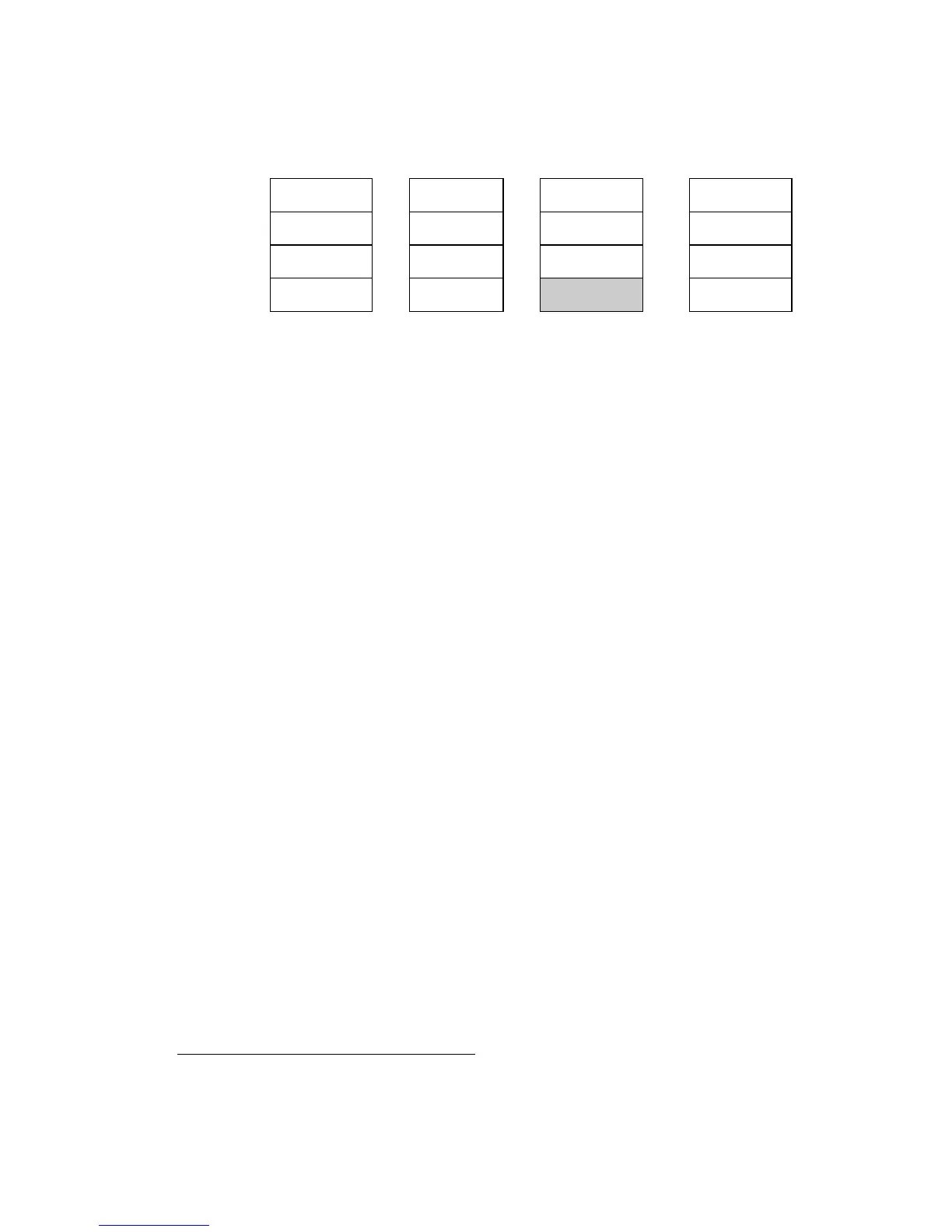Imaginary X-Register. All enabling functions provide for a zero to be
placed in the imaginary X-register when the next number is keyed or
recalled into the display.
Neutral Operations
Stack Lift. Some operations, like •, are neutral; that is, they do not
alter the previous status of the stack lift. Thus, if you disable the stack lift
by pressing v, then press ´ • n and key in a new number, that
number will write over the number in the X-register and the stack will not
lift. Similarly, if you have previously enabled the stack lift by executing,
say ¤, then execute a • instruction followed by a digit entry
sequence, the stack will lift.
*
The following operations are neutral on the HP-15C:
Imaginary X-Register. The above operations are also neutral with respect
to clearing the imaginary X-register.
*
All digit entry functions are also neutral during digit entry. After digit entry termination, “ and ‛
are lift enabling, − is disabling.
That is, the ´ % sequence used to view the imaginary X-register.
