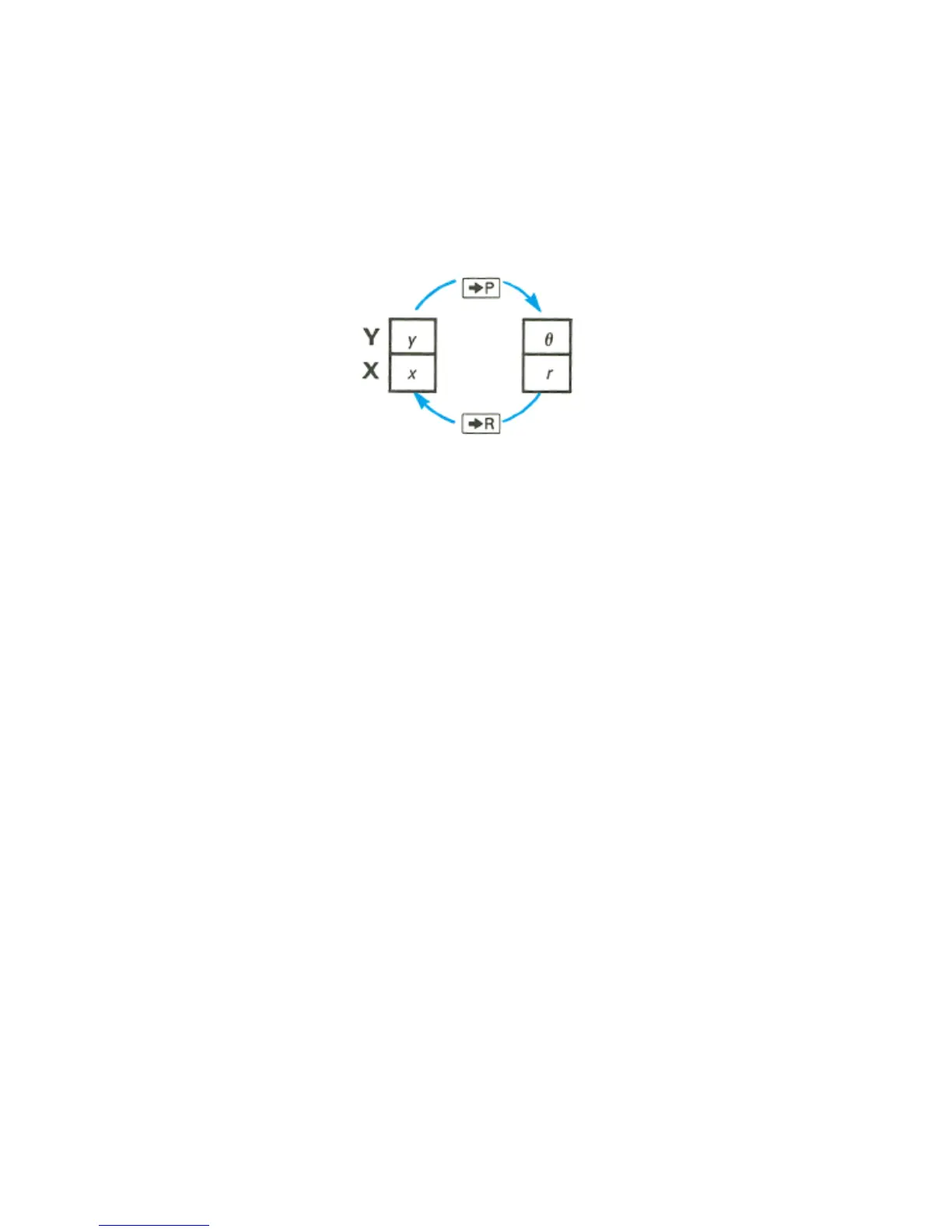Section 2: Numeric Functions 31
Rectangular Conversion. Pressing ´; (rectangular) converts a set of
polar coordinates (magnitude r (x, y). θ
must be entered first then r. Upon executing ´;, x will be displayed
first; press ® to display y.
