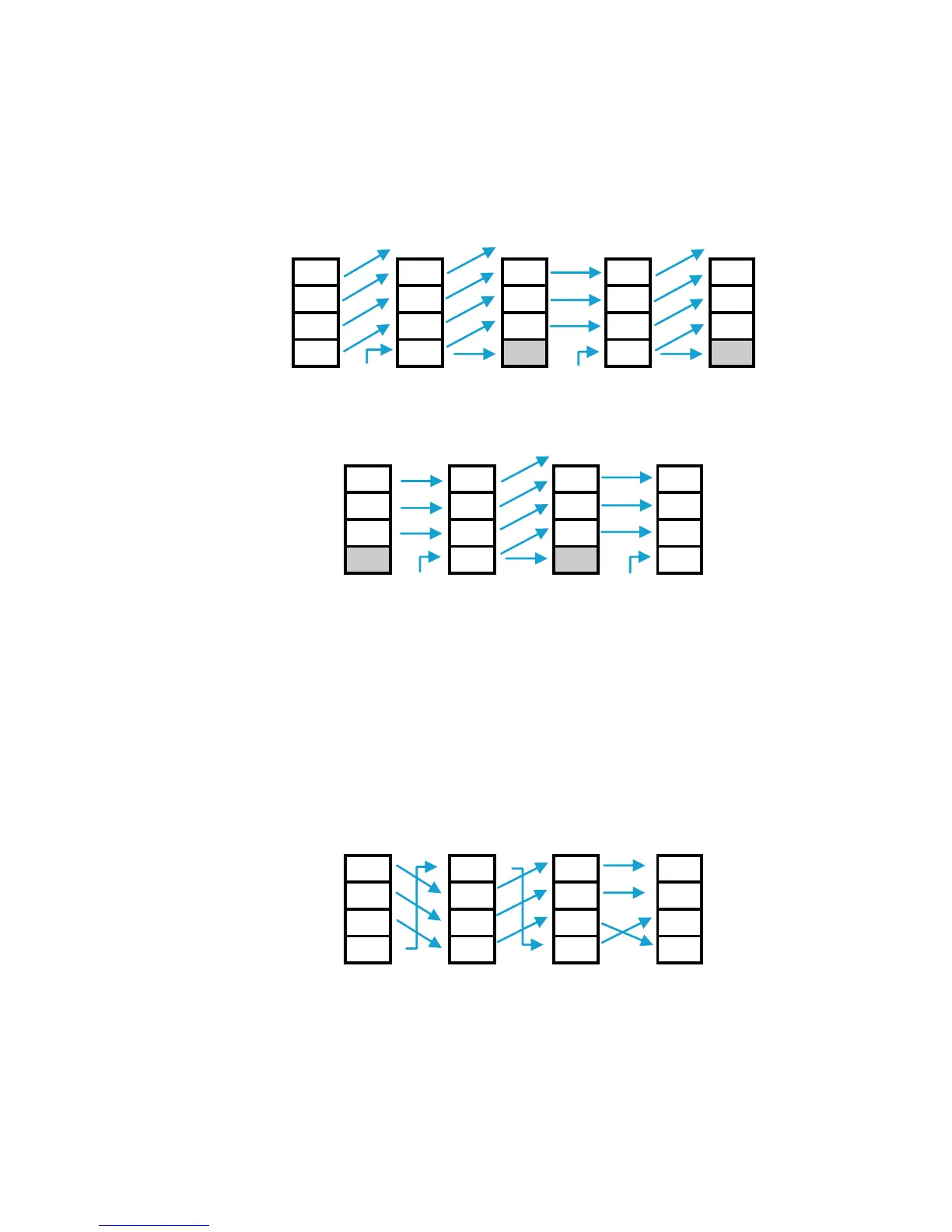34 Section 3: The Memory Stack, LAST X, and Data Storage
shading indicates that the contents of that register will be written over
when the next number is keyed in or recalled.)
) (roll down),
( (roll up), and ® (X exchange Y). ) and (
roll the contents of the stack registers up or down one register (one value
moves between the X- and the T-register). No values are lost. ®
exchanges the numbers in the X- and Y-registers. If the stack were loaded
with the sequence 1, 2, 3, 4, the following shifts would result from
pressing )) and ®.
