HP-28S
COMPLX Menu
General
• Complex numbers are entered using brackets: (1.72 378) (2,4.5)
The left number is the real part and the right one the imaginary part.
Note that either a space or the delimiter symbol (either dot or comma,
depends on the current RDX setting) can be used to separate the real and
imaginary part.
• Among others the following operations can be performed on complex
numbers:
• + - x ÷ INV Simple arithmetics, inverse (1/x)
• SQ √ ^ Square (x²), square root and exponential
• SIN COS TAN Trigonometric functions and their inverse
• SINH COSH TANH Hyperbolic functions and their inverse
• EXP LN LOG ALOG Logarithms and their inverse
R→C
Combine two real numbers in stack level 1 and 2 to a complex number where
the number in stack level 1 will be the complex part.
C→R
Split complex number into real part (stack level 2) and imaginary part (stack
level 1)
RE Return real part of complex or real number.
IM Return complex part of complex or real number.
For a real argument this will always be 0.
CONJ Conjugate a complex or real number (negate the imaginary part).
Performs no action on a real number.
SIGN Return unary vector in the direction of the complex number:
(x/sqrt(x*x+y*y), y/sqrt(x*x+y*y))
R→P
Convert from rectangular to polar coordinates. See TRIG Menu.
P→R
Convert from polar to rectangular coordinates. See TRIG Menu.
ABS Absolute value of complex or real number.
For a complex number this is sqrt(re*re+im*im)
NEG Negative value of complex or real number.
ARG Returns the angle θ of the complex number (x,y) vector with the x-axis.
• X≥0: θ=atan x/y
• X<0: θ=atan x/y + π*sign(y)
STRING Menu
General • Strings are entered in double quotes: "This is a string."
• The length of a string is only limited by the available memory.
• Strings are based on all 255 ASCII characters.
+ Concatenate strings in stack level 1 and 2.
→STR Convert any object type in stack level 1 into a string.
The conversion preserves the current display format including multi-line
mode. NEWLINE symbols inside the string are displayed as .
If the object in level 1 is a string no additional quotes are added.
STR→ Convert a string back into objects and evaluates them.
"3 4 + 10 *" STR→ evaluates the commands in the string and produces
70. This is essentially what ENTER does with the command line.
CHR Convert ASCII character code in stack level 1 into a string.
12
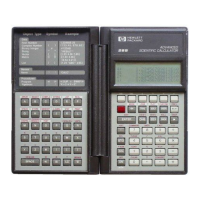
