HP-28S
MODE Menu
STD Select standard display format. It displays all non-0 fractional digits of a
number. Note that a change of the number format affects the display of
all
values in the stack. This includes plain numbers that occur within programs
or lists.
FIX Select fixed point notation with given number of significant fractional digits.
SCI Select scientific (exponential) notation with given number of significant digits.
ENG Select engineering (exponential) notation with given number of significant
digits where the exponent is a multiple of 3.
DEG Use degrees for trigonometric functions (360).
RAD
Use radians for trigonometric functions (2π).
Grad (400) are not supported.
CMD Enable/disable the command line auto-save feature.
In programs use +CMD and –CMD. See Direct Key Commands.
When running a program it does not alter the auto-saved command line.
UNDO Enable/disable the stack auto-save feature.
In programs use +UND and –UND. See Direct Key Commands.
When running a program it does not alter the auto-saved stack contents.
LAST Enable/disable the argument auto-save feature.
In programs use +LAST and –LAST. See Direct Key Commands.
When running a program the individual program commands will alter the
auto-saved arguments:
<<1 + 2 *>> 'A' STO 3 A LAST returns 8 4 2: 8 is the result of the
program and 4 and 2 are the arguments of the last program instruction (the
multiplication).
ML Enable/disable the multi-line display feature.
• Enabled: Matrices, vectors, complex numbers, lists and programs are
displayed in up to 4 lines as to display them entirely.
"…" is appended on the right side if necessary to indicate that
not all of the object is visible (ie. for large matrices).
• Disabled: All stack objects are displayed in one line only. "…" is appended
on the right side if necessary.
In programs use +ML and –ML.
RDX, Toggle between using a comma and a period for the decimal point.
The respective other symbol is used as a delimiter.
Note that a SPACE can also be used as a delimiter!
Be aware that this can be confusing:
{1.2,3.4,5.6} is evaluated as:
• {1.2 3.4 5.6} if the decimal sign is a comma
• {1 2,3 4,5 6} if the decimal sign is a period
In programs use RDX, and RDX.
PRMD Display and print the current MODE settings. This includes:
Display format and number of valid digits, angle mode, UNDO, LAST and
COMMAND settings, multiline setting, binary number base.
34
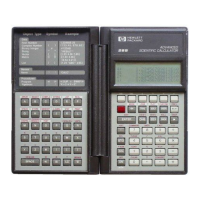
