HP-28S
• 27 253 Double print width (12 characters).
• 27 254 Printer self test. Prints the entire character set until
the printer is turned off.
• 27 255 Printer reset.
PR1 Print object in stack level 1. The exact formatting of the printout depends
on the number format (STD, FIX etc.), see MODE Menu.
Independently of the multi-line setting (ML) the entire object is printed
over multiple lines. The object is not dropped from the stack.
PRST Print all objects on the stack. Objects are printed over multiple lines.
PRVAR Print the contents of a given variable.
Objects are printed over multiple lines.
PRLCD Print the contents of the LCD screen.
CR Advance the printer paper by one line.
TRAC Print a running record of all activity. A printout of the command line and
the contents in stack level 1 occurs whenever ENTER is executed or a
command that implicitly executes ENTER.
Different from other print commands all objects are only printed in one
line. Not all of the data may be visible.
PRSTC Prints the stack in compact form where one stack level occupies only one
line in the printout.
PRUSR Print the names of the USER variables in the current directory in the form
of a list (similar to the VARS command in the MEMORY Menu).
If it is empty "No User Variables" is printed.
PRMD Displays and prints the current MODE settings. See MODE Menu.
CONTRL Menu
General Special commands that are mostly used in conjunction with programs.
SST Executes the next instruction of a suspended program.
The instruction is briefly displayed. If during the execution of the next step an
error occurs the program counter is not advanced. The stack can be
manipulated between SST commands.
HALT Suspend program execution. Use CONT (above the "1" key) or SST to
continue the program. Multiple programs can be put in the suspended state.
In this case CONT continues the most recently suspended program.
ABORT Abort the program execution. The program cannot be continued.
KILL Abort the current program and all other suspended programs.
Usually not used within a program.
WAIT n WAIT suspends program execution for n seconds. n may be fractional.
KEY Queries the keyboard for key-presses.
• If no key is waiting this command returns 0
• If one or more keys are waiting this returns a string in stack level 2 and
"1" in stack level 1. The string contains the name of a single key.
Example: << DO KEY IF 0 ≠ THEN 1 DISP END UNTIL 0 END >>
waits for keys and displays their string representation in the top row of the
LCD screen (press ON to quit the program). Usually the returned string
represents the text that is printed ontop of the keys, except:
SPACE : " "
25
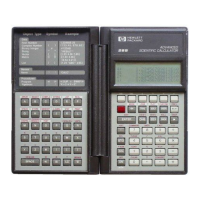
