HP-28S
MEMORY Menu
MEM Return the amount of free memory in bytes.
MENU Creates a customized user menu. See CUSTOM Menu.
ORDER Takes a list of variable names and moves these names in the given order to
the beginning of the current user menu.
PATH Returns the current path as a list of directory names. This always starts with
HOME which is the root directory.
Note that HOME is a reserved name that cannot be used for a variable.
Apparently, it cannot even put into a quoted name ('HOME').
HOME Return to the HOME directory.
Note that there are no commands to step up one level in the directory
hierarchy (no "CD .."). To get this functionality a user program must be
written which uses PATH to get access to the directory names:
<< PATH DUP SIZE 1 – → P N
<< 1 N FOR I P I GET EVAL NEXT >>
>> 'UP' STO
This creates a command UP which steps up one directory.
Note that GET retrieves the next directory name from the list and puts it onto
the stack. This does not evaluate the name, hence EVAL is needed to actually
change the directory. Unfortunately, there doesn't seem to be a command
which activates the USER menu (or any other menu).
More
about
paths
• If a name (variable, program etc.) is not found in the current directory it is
searched in the partent directory and so on until it is found.
This also applies to directories so evaluating a directory name can not only
change to a subdirectory of the
current
directory but also to a subdirectory
of
any upper-level
directory.
As a consequence of this path searching, the above UP program should be
stored in the HOME directory so that it is accessible from all other
directories!
• The same applies to directory names.
• Furthermore, the HOME directory should contain utility programs; regular
work (which usually involves all sorts of temporary variables) should be
carried out in a subdirectory.
• It is possible to change to a subdirectory by specifying its name on the
command line. But be aware that the subdirectory's associated menu label
may not display the entire variable name or the true name may have lower
case characters!
• Path names need no be unique throughout the directory hierarchy.
CRDIR Create a directory with given name underneath the current directory.
VARS Return a list containing the names of all variables and subdirectories in the
current directory.
CLUSR Erases all variables in all directories.
19
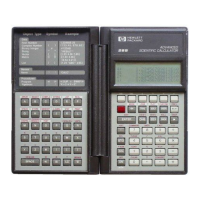
