HP-28S
Here der% is the derivative of %. In general:
'∂X(F(X1,x2))' EVAL returns 'derF(X1,x2,∂X(X1),∂X(X2))'
if F is not defined. derF is the unknow derivative of F. Each argument
in the original function produces two arguments to the derF function.
Further evaluation results in 'derF(X1,x2,0,0)' if neither variable
X1 nor X2 exists.
Now, the point is that the user can specify the derivative which is then
used by ∂:
<<→ x y dx dy '(x*dy+y*dx)/100'>> 'der%' STO stores the
user-defined derivative for %.
After this '%(X,3)' 'X' ∂ returns 0.03.
Note: I'm not sure whether this is useful. The problem is that most
interesting functions cannot be given in the required expressional
notation. For example, a wide range of integrals I(x)=∫ F(k)*dk can
only be calculated by numeric approximation. This can easily be done
in a program and furthermore the derivative derI is already known: It
is the function F that is being integrated. I(x) can even be executed in
functional notation (see Programs) but ∂ requires the explicit notation
as an expression in single quotes. Thus, ∂I(x) will produce an error
even though derI has been specified explicitly.
Evaluation Rules
Variable
names
The contents of a variable replaces the variable name when:
• … pressing a menu button showing the variable name
• … the name is entered in the command line without quotes and
ENTER is executed explicitly or implicitly.
• … in a program the name is encountered without quotes.
• … the EVAL command is executed on its quoted name.
Important:
• When the variable name contains
multiple
other names they are not
evaluated when the variable is evaluated:
'A+B' 'C' STO C recalls 'A+B' into the stack and does not evaluate
A or B. Also, if C contained a list containing program or variable names
the list components will not be evaluated when the variable is
evaluated. Rather, the list is put back onto the stack as is.
• However, when the variable contains a
single
other variable name it
will be evaluated:
'A' 'C' STO C puts the value of variable A onto the stack.
• Names that do not reference an existing variable are left unchanged:
'W' PURGE W puts 'W' onto the stack.
• To retrieve the contents of a variable to the stack without evaluating it
use the RCL command.
• To edit the contents of stack level 1 use the EDIT command.
• A shortcut for editing the contents of a variable is the VISIT
command. It is a combination of RCL and EDIT. See Direct Key
Commands.
Programs Essentially the same rules apply as for variables.
• "Evaluation" of a program means the execution of the program.
45
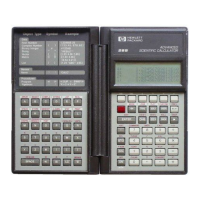
