HP-28S
47 Double space printing. See PRINT Menu.
48 Decimal sign MODE menu: RDX,
Important: If a period is used as the decimal sign then the comma
will function as number separator – and vice versa!
49, 50 Real number format MODE Menu: STD, ENG, FIX, SCI
51 Acoustic signal: When set a BEEP occurs for every keypress.
52 Fast print mode. See PRINT Menu.
53 – 56 Number of decimal digits (0-11) MODE Menu: STD, ENG, FIX, SCI
57 Underflow condition action (magnitude smaller the 1E-499):
• If set an underflow will be treated as an error and abort any programs.
• If clear, the program will continue, flag 61 or 62 is set and the value 0
is returned.
58 Overflow condition action (magnitude larger than 1E499):
See "Underflow action" above. If clear, ±MAXR is returned.
59 Infinite result condition action (ie. ln(0), tan(90°)):
See "Underflow action" above. If clear, ±MAXR is returned.
60 Angle mode (degrees or radians) MODE menu: DEG, RAD
61 Underflow- exception has occurred
62 Underflow+ exception has occurred
63 Overflow exception has occurred
64 Infinite result exception has occurred
Reserved Variables
General When needed the variables listed below are created automatically.
Important: The variables are always created in the current directory! This
means that when working in different subdirectories different sets of these
variables can be kept.
In other words: Different subdirectories can hold different sets of statistical
data or different parameter sets for function plots and changing from one
directory to another changes the entire context for SOLVR and DRAW.
For directory issues see MEMORY Menu.
EQ Name of the current equation used by SOLVR and DRAW, see SOLV Menu
and PLOT Menu.
∑PAR Parameter list for statistics commands, see STAT Menu.
PPAR Parameter list for DRAW commands, see PLOT Menu.
∑DAT Array of statistics variables, STAT Menu.
s1, s2… Created by ISOL and QUAD to indicate arbitrary signs.
See SOLV Menu and ALGEBRA Menu.
n1, n2… Created by ISOL and QUAD to indicate arbitrary integer numbers.
See SOLV Menu and ALGEBRA Menu.
47
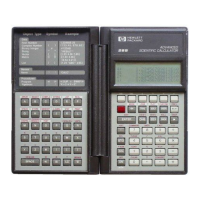
