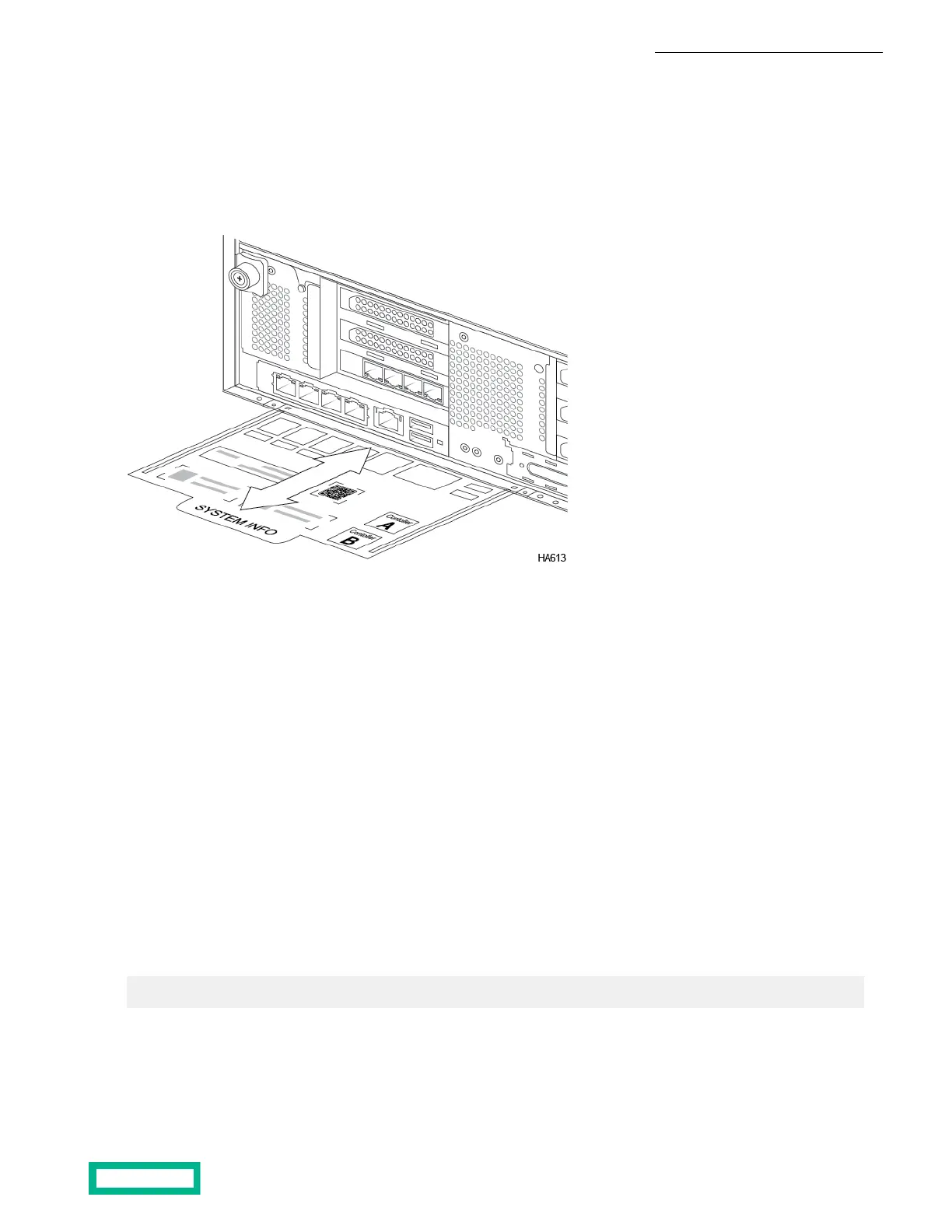Array information on the label includes:
• Serial number
• Controller A / Controller B location
• Port mappings
The QR code on the label leads to the Welcome Center on HPE InfoSight. Visit the Welcome Center for help setting up your
HPE storage array.
Find the Serial Number of an Array Using the GUI
Procedure
1. In the GUI, choose Hardware.
2. Click the link of the array you want.
3. Look in the Properties section for the serial number.
Find the Serial Number of an Array Using the CLI
Procedure
1. Find the serial number of an array.
shelf --array array name --list
2. Look for the serial number in the list of information.
Example
$ shelf --array rackarray3 --list
Controller States and Status
A controller status of Active/Standby is the normal operating status. This insures that the array is running in a optimal state
for full redundancy in the event that a controller takeover is required. If controllers are not in this state, contact HPE Support
for further diagnoses.
Array Components 52
Documentation Feedback: doc-feedback-hpe-storage@hpe.com
