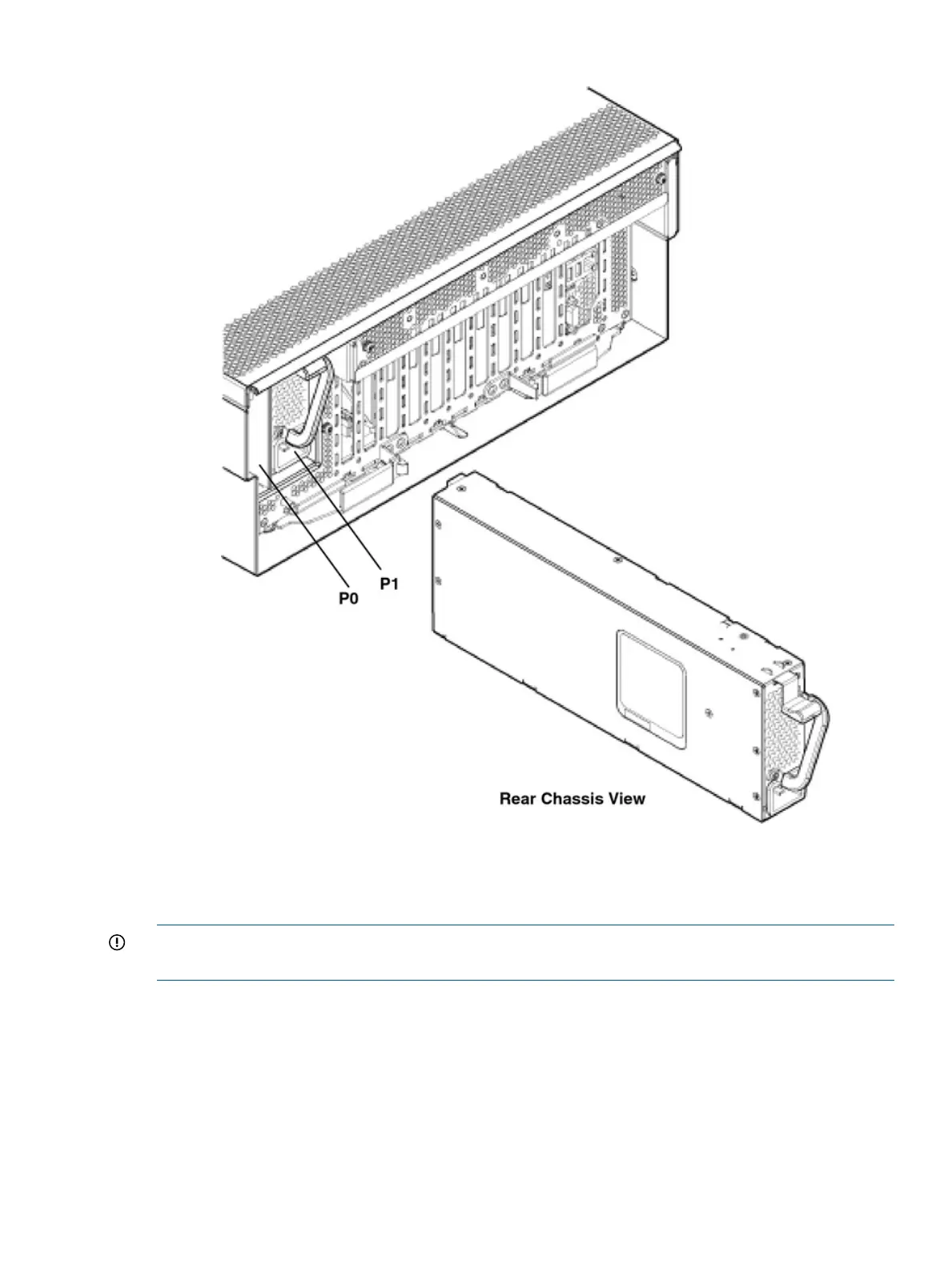Figure 3 Installing a Hot-Swappable Power Supply
Removing and Replacing Hot-Swappable Disk Drive Fillers
There are disk drive fillers installed on the front of the server for all slots that do not contain a disk
drive.
IMPORTANT: For cooling purposes, always leave disk drive fillers in slots that do not contain a
disk drive.
Removing a Hot-Swappable Disk Drive Filler
To remove a hot-swappable disk drive filler, follow these steps:
1. Squeeze the tabs on the front of the filler to release it from the slot in the drive bay.
2. Pull gently until the filler slides out of the chassis.
Replacing a Hot-Swappable Disk Drive Filler
To replace a hot-swappable disk drive filler, follow these steps:
Installing Additional Components 15
