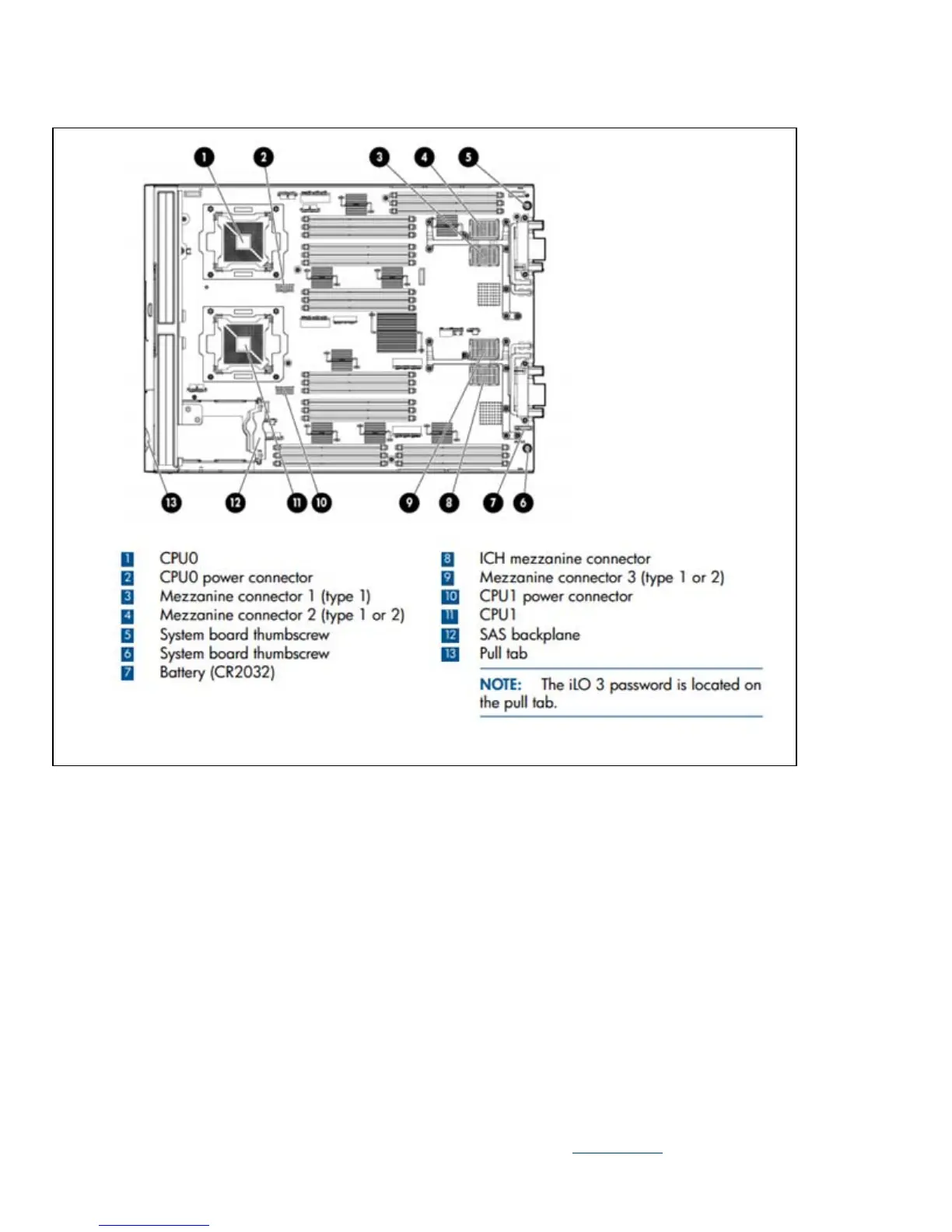EL-MF877-00 Page 4
Template Revision B
PSG instructions for this template are available at EL-MF877-01
WARNING! Before proceeding with Disassembling a Blade that requires
Physical contact with electrical or electronic components, ensure that power is removed or safety
precautions are followed to prevent electric shock and equipment damage. Observe all warning and caution
labels on equipment.
CAUTION: Electrostatic discharge can damage electronic components. Ensure you are properly grounded
before beginning an installation procedure.
WARNING! The computer contains an internal lithium manganese dioxide, a vanadium pent oxide, or an
alkaline battery pack. A risk of fire and burns exists if the battery pack is not properly handled. To reduce
the risk of personal injury:
• Do not attempt to recharge the battery.
• Do not expose the battery to temperatures higher than 60°C (140°F).
